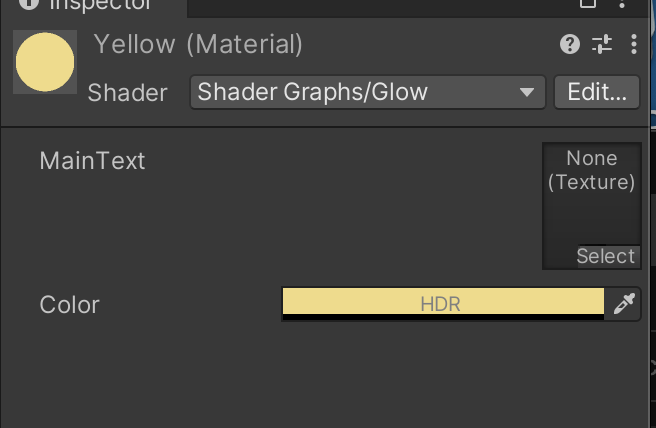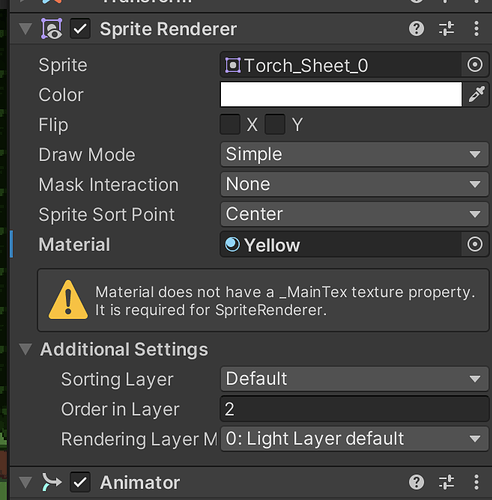Hi! After applying the Yellow Shader to the flame, the sprite is covered up(?) by the shader effect. I can no longer see the outline of the sprite. I am getting an error on the Sprite Renderer component when I add the material stating the material does not have a texture property. However, I can see that it does. Stephen does not add a texture to his material at this point. How do I remedy this?