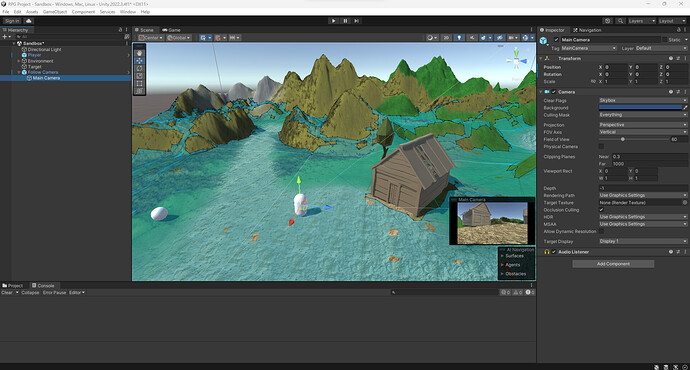Hello everyone, I’m having a problem with setting the Camera to follow the player.
Basically, if I move the child (Main Camera), the parent also moves, matching its position.
I’ve never had this problem in the past, but I never worked with cameras this way.
Also, if I paste component values from the player to FollowCamera, the position does not match. But, if I set the camera position to (0, 0, 0), Player and FollowCamera match.
How can I solve this problem?
Is this because I’m using version 2022.3.4f1, so they changed how cameras work?
Thank you for your help.