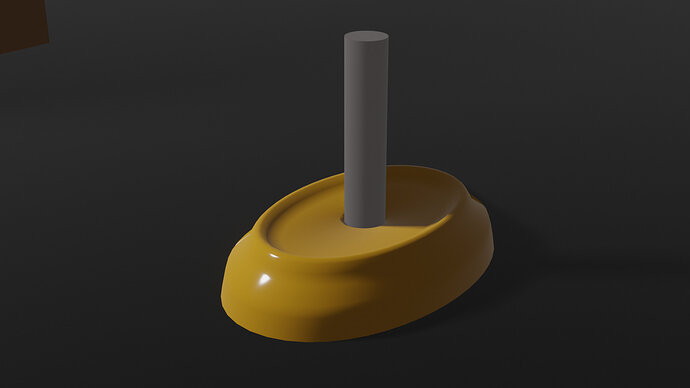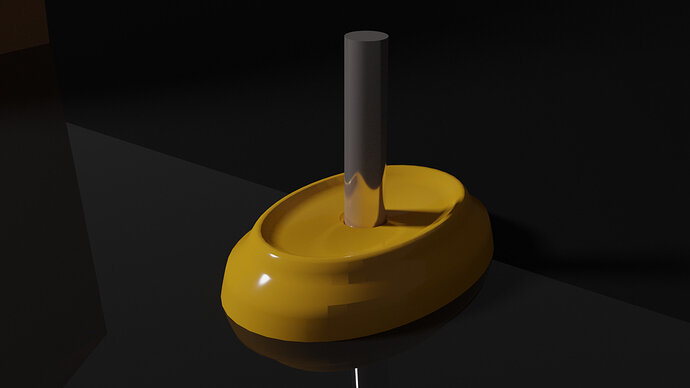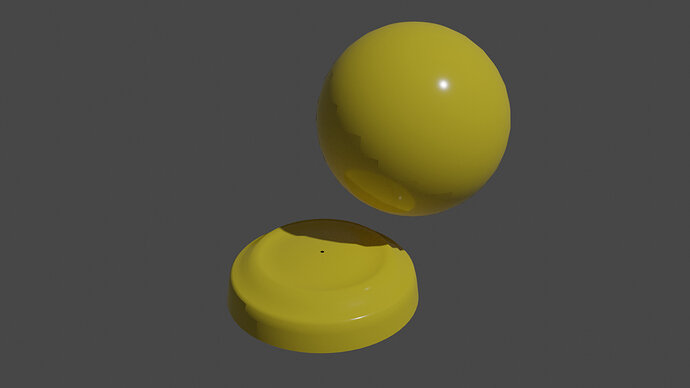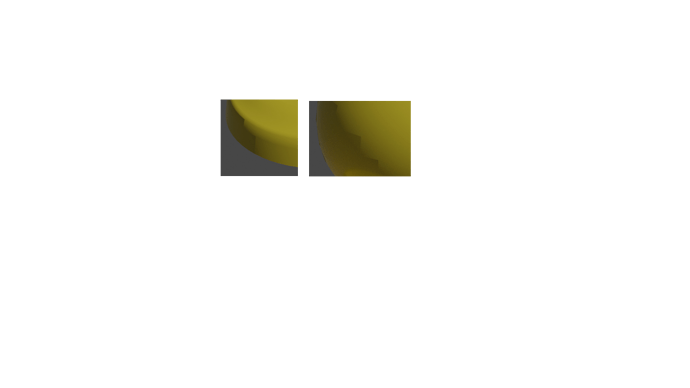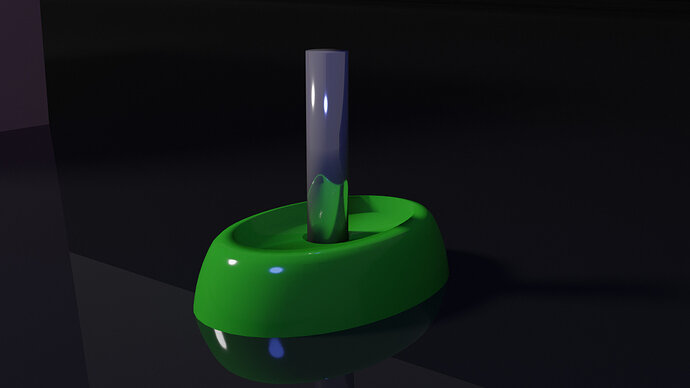In case anybody else gets this, I got to the bottom of it, actually because I couldn’t get the section with the bevel modifier to work. I have no idea how I had done it, but on a number of my objects, including my base as above, I had multiple geometries. Everything was rendering OK in the viewport, there wasn’t that weird blurry face effect, but when I did merge by distance, hundreds of vertices were removed that must have been exact duplicates. As soon as they went, everything rendered normally again and I was not getting the flat shading effect with my shadows as above.
Image below is roughly the same colour, with a single light and it is as expected…