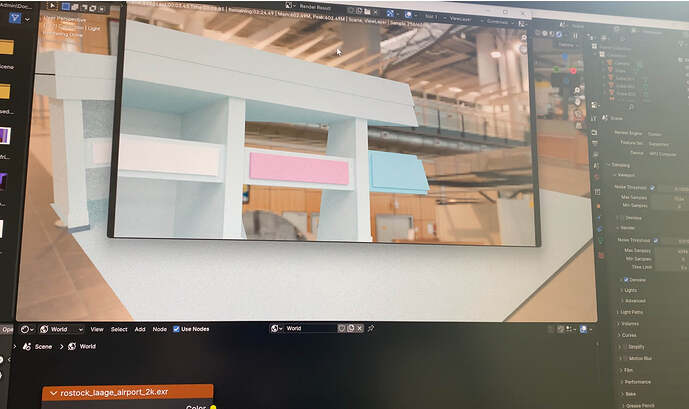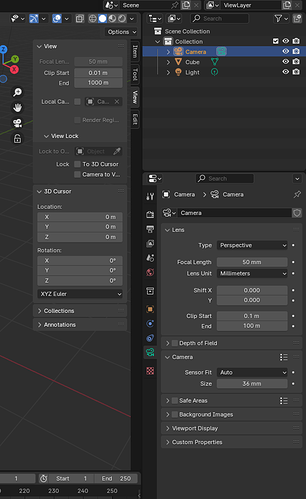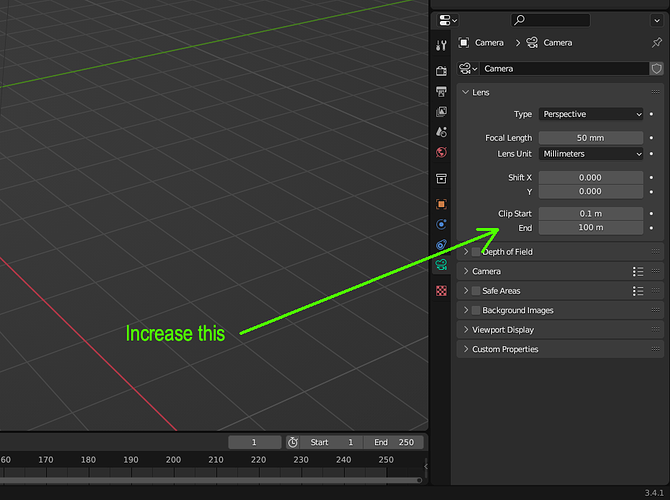hello I am having an issue with rendering my Mall scene, when I render half of my model is cut off! can someone please help!
Is the camera aimed correctly?
Is the render in too small a window and the rest is just off to the side and base?
I think it is a clipping problem!
The dimensions of you scene is out of the boundaries of the view port, or camera.
- Check and change camera and or view options.
- A solution could be to scale down your objects (not the best)
If you select your scene camera (which is not the Viewport camera) in the Outliner and press Num 0, you will be able to see what this camera sees, and therefore what your render will capture.
As NP5 and FedPete have suggested, I don’t think your scene camera has actually been positioned/aligned for the scene yet. You can do that simply by grab-moving and rotating it like any other Object.
I agree on what the others have said. Just in case you don’t see the clipping option in the middle of everything, here it is, in this screen capture. Just increase that and see what happens.