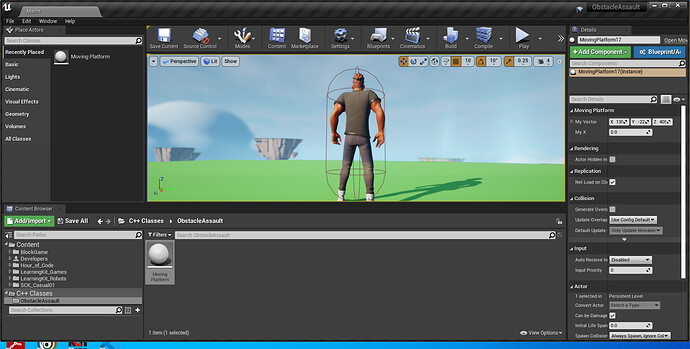I’m not sure what is going on but I’m creating the moving platform class adding the variables and I see them appear in the details section. However when I try drag the MovingPlatform class into the map it doesn’t appear anywhere not can I select it anywhere. Also when I hit play any code after the Super::BeginPlay function does not run. Any idea what I’m doing wrong?
Could you show what you’re seeing in Unreal when you add it to the level?
I tried uploading a video but it always fails but this i see right after i add the moving platform to the map. I would expect to see the x,y,z arrows for moving platform but that never appears. Although when I add a new one the number at the end of moving platform increments. When i hit play non of the code after begin play is ran because there doesn’t seem to be a moving platform object in the world.
Ok I misunderstood you, sorry. I thought you meant it didn’t appear in the outliner.
However there is no issue, your actor doesn’t have any visual representation. This will get added in Calling Functions in C++ at 3:12.
ok. so i should be ok with following along the rest of the tutorials then even though when i hit play the code after begin play doesn’t do anything since there is not instance in the world?
Yes, are you having problems with doing so?