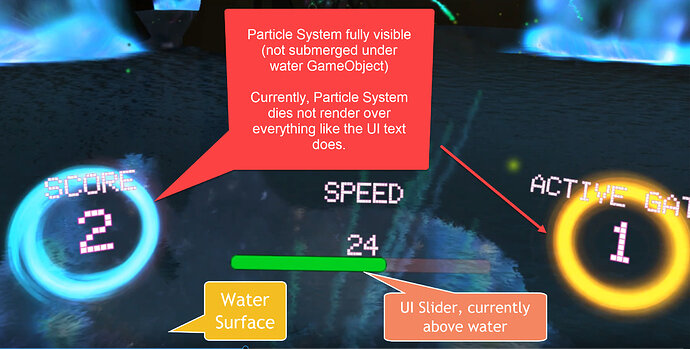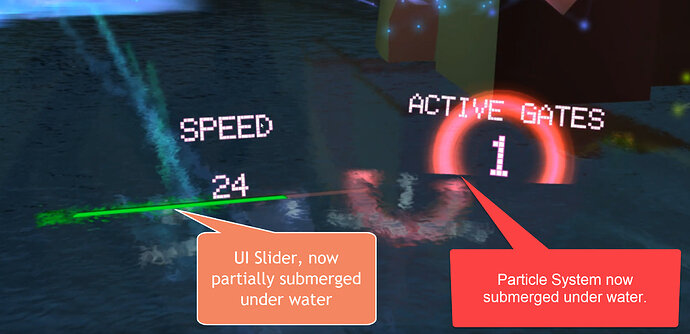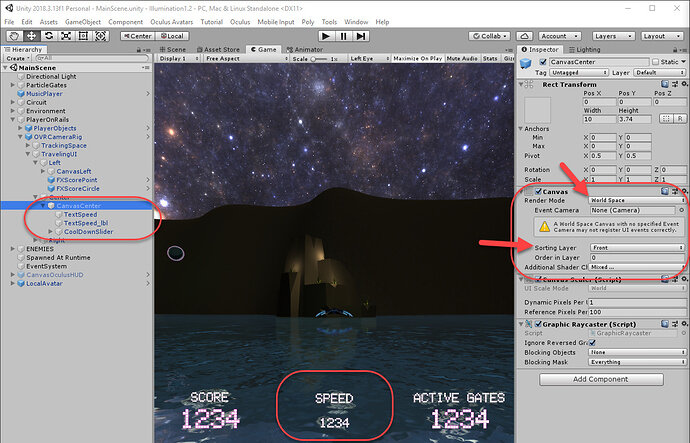Hi All!
I’m working on the UI for my Argon Assault project and am running into some trouble with render sorting. I’ve done a bit of research to find out how to best render my World Space UI, but have a couple of challenges that I’m hoping you can help with!!
Current code in Github: https://github.com/mattxreality/Illumination1.2
-
I have a couple of Particle Effects (not part of the canvas, just child objects to my UI content) that Play when the UI is updated. These particle systems are fully visible when the player is far enough away from objects, but become obstructed when they intersect with other game objects. I know this is a normal part of 3D object intersection. What I want to do is make my Particle Systems render over everything. Have any tips?? (Example images below)
-
I have created three world space UI canvases for my VR UI display. The Center canvas includes two Text Mesh Pro text objects and one standard UI Slider. I have set the canvas Sorting Layer to “Front” (I created which has hire render priority than “default”). The Text Mesh Pro text renders over everything as expected, but the slider still is rendered with the reset of the game objects in the scene, allowing it to go behind the water layer (example image below).
Any help is greatly appreciated!!
(Example: No overlap)
(Example: Overlap)
(Unity Canvas Settings)