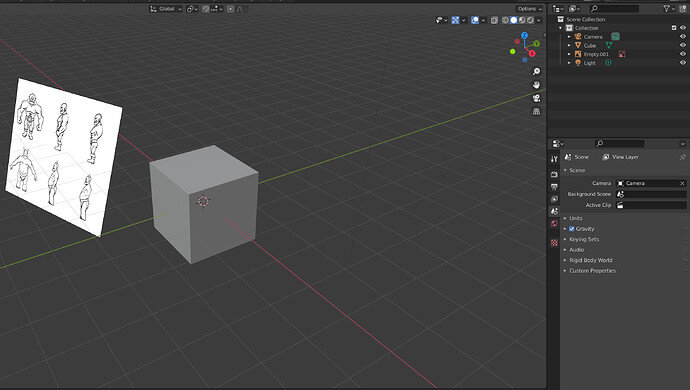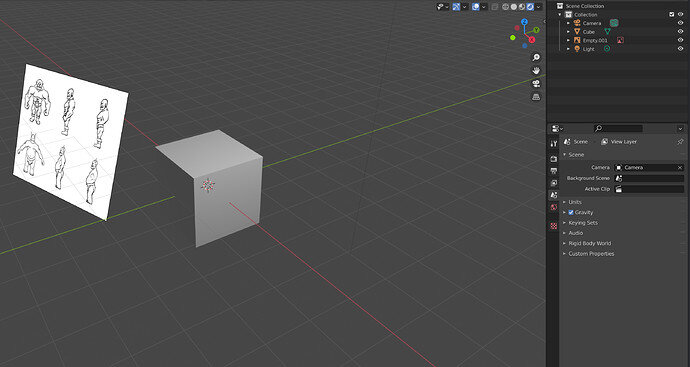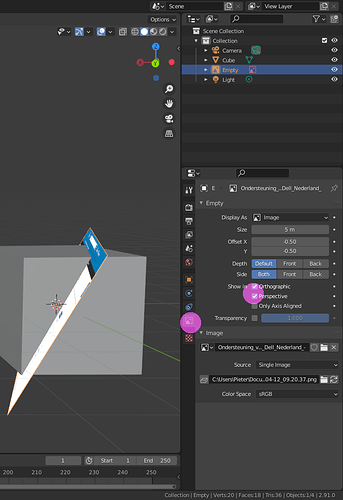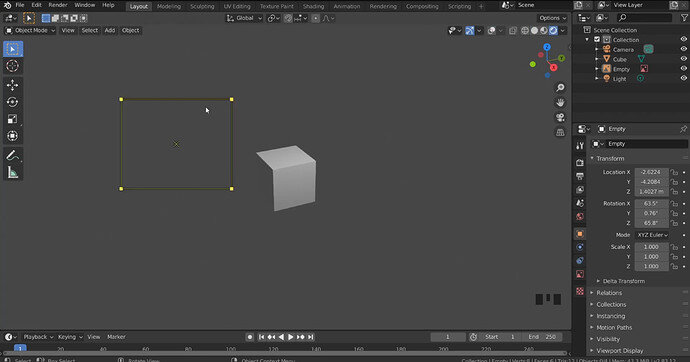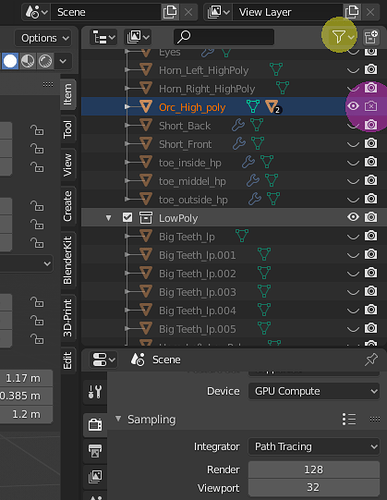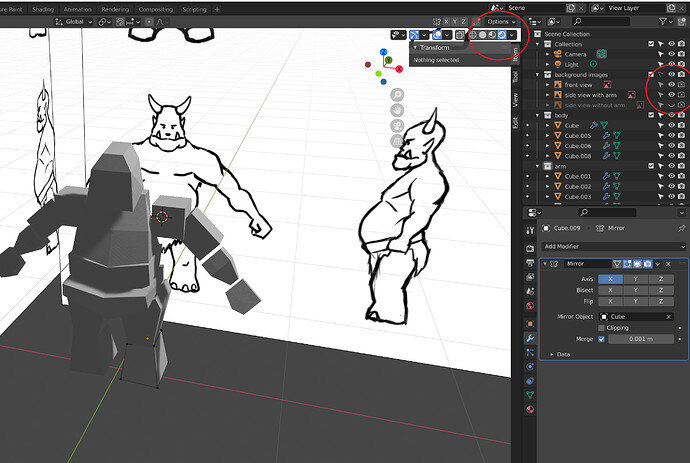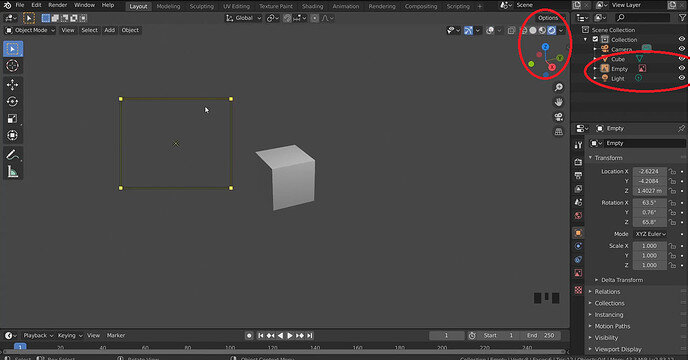When I drag in the reference image, it shows in both the solid mode and render preview. I tried to reset my settings to factory settings- are there other troubleshooting steps I can perform?
You have added a reference image. It is supposed to be visible.
Are you trying to do something different?
Hi NP5, in the lecture content Grant says that the reference image is NOT supposed to be visible when he selects the render option in the top right, and gives an example of it changing. If you note in my question, I am changing those two options and the screenshots show that in the top right.
Can you clarify your question for me?
Hey Pete, I have both of those checked. What happens with your empty if you select the render option in the top right near the scene collection (not in the filter options, still in the viewport)
To clarify, in the section “How to Insert Background images into Blender 3D”, at 45 seconds, the reference image in Grants video disappears when he selects the render option. I have attached a screenshot.
When I drag and drop the resources image in, this doesn’t happen for me.
There are different image types. “Image as a Plane” is just an image placed on a face of 4 vertices. and always visible. An image by reference does the same, but the option not to render but still visible in the view port is active.
camera icon means, do not use in render.
Hey Pete, thanks for all your help so far.
When I uncheck those cameras options, and select the render preview option, the dragged in images still show? Sorry for not following on this, any more help is appreciated.
camera is render
eye-icon is 3d editor view
switch them on and off
and look for image properties front back etc …
Ah, you are right, though I think for those of us more experienced in Blender it just is not an issue anyone cares about. It serves virtually no purpose. That is why I was confused as to what any problem might be.
In the lecture somehow the reference image disappears in viewport render mode. It does not in my 2.92. I suspect it may be a version change in behaviors.
Note if you do a proper render, not viewport render, the reference image automatically does not remder. I am guessing that is what was originally intended and not to remove it from the working render view.
Like Grant has in the video screengrab you did, the real control is having those ‘funnel’ filter options unhidden.
Thank you, that clears it up!
This topic was automatically closed 24 hours after the last reply. New replies are no longer allowed.