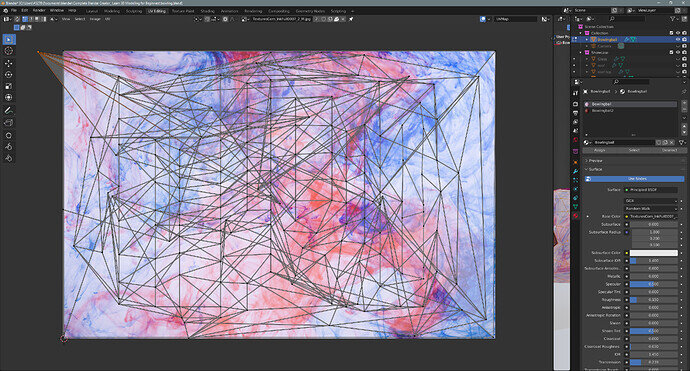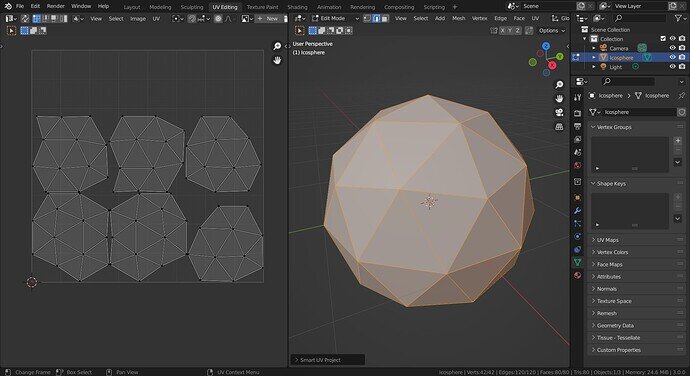When I try to apply texture to the icosphere I have an issue with UV map. I don’t understand how to create UV map so that it aligns with the texture image without stitches. In attempt to get smoothly textured ball I ended up with UV map which looks like this
Can you please explain me how to create UV map for icoshperes and any other meshes based on triangles.