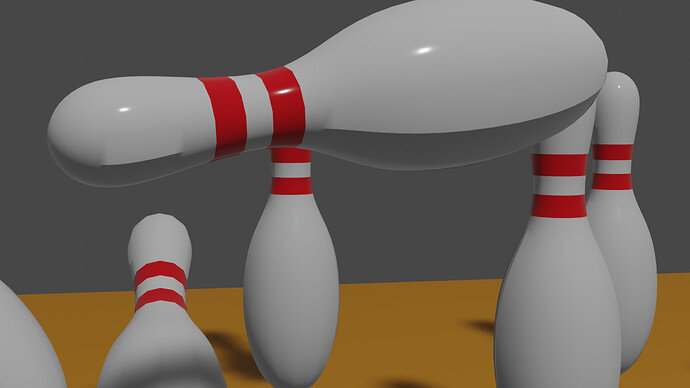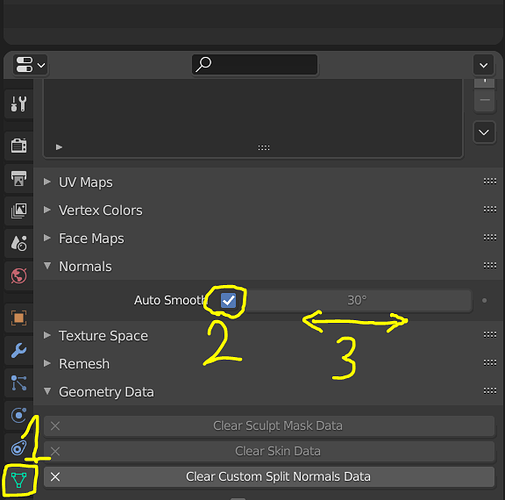As seen in time image, all of my pins have this hard edge on one side of them. There are no extra vertices and this edge is equidistant from the rest. Anyone else have this issue or know how to correct it?
Cycles or Eevee?
Check normals face direction via the overlays dropdown, tick the ‘Face Orientation’ box. you want to see all blue.
Try rebuilding the pin from scratch. See if the problem persists. It might take less to do that instead of fixing the broken ones. You probably missed pressing something
I think this could solve your shading issue:
Under the vertex data properties tab (the green triangle icon), switch on Auto Smooth in the checkbox if it is not checked already.
Then move the angle slider to the right to make the angle for smoothing greater.
I hope that helps!
I not, then I assume that there may be an interior edge OR if you used a spin operation, perhaps the vertices along that edge are not properly connected. To check this, go into edit mode and select a vertex along the edge and press “H” to hide it. If there is another vertex there, it should now be visible.
Looking at it again as it came back up to the latest posts. I wonder if in fact the pin spin was a bit off and the verts along the seam did not merge. Try, in wireframe, selecting each vert area in turn with circle select and M merging at center.
Edit.
lol oh should have read below @Mark_Jackson image. Same idea. Spin is used to make the pin in the lecture.
This topic was automatically closed 24 hours after the last reply. New replies are no longer allowed.