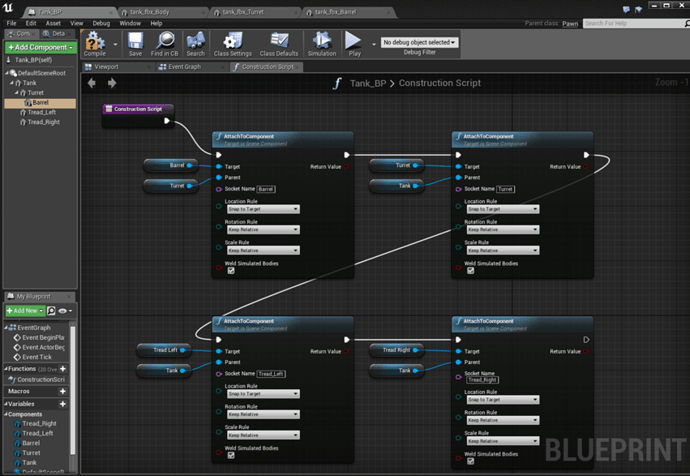I was following the video, ignoring the old issue as I read it was resolved, but I stumble into my own issue:
Every time I try to click the magnifying glass to find a socket to stick the turret to the body or the barrel to the turret nothing happens (no dropdown menu is shown). I made sure the socket was registering in the mesh editor and that I was parenting the things correctly. I even went as far as resetting the project and remaking the blueprint from scratch to no avail. I noticed that in the message log every time I try to click the magnifying glass in the main editor it shows me this message:
LogSlate:Warning: Menu could not be pushed. A path to the parent widget(SSCSEditor [BlueprintEditor.cpp(2311)]) could not be found
My version is 4.15.1. Any help would be appreciated.