I’m using different assets for my game and I faced the following issue: Unity sets front arrow to my sprite’s actual back, so my vehicle moves backwards in play mode:
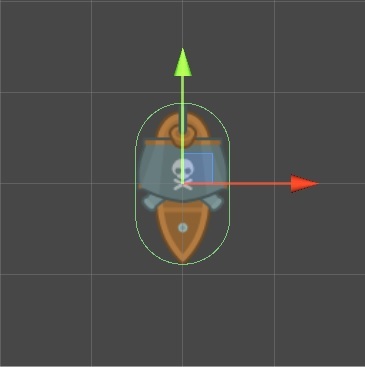
I put minus to the variable standing for vertical movement (the same way as we did in lecture Using Input.GetAxis() for horizontal axis)
float moveControl = Input.GetAxis ("Vertical") * moveSpeed * Time.deltaTime;
transform.Translate(0, -moveControl, 0);
With this code it moves correctly now.
But I wonder if there’s another solution to that? Is it possible to somehow adjust my sprite itself? When I change its rotation Z value it rotates accordingly in the scene, but coordinates (arrows) remain the same, glued to the back:
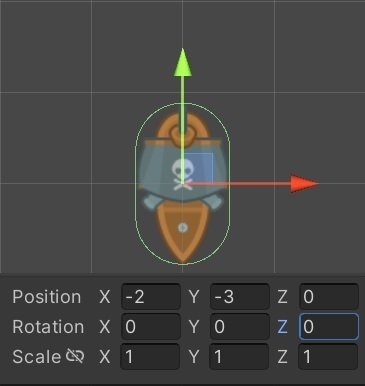
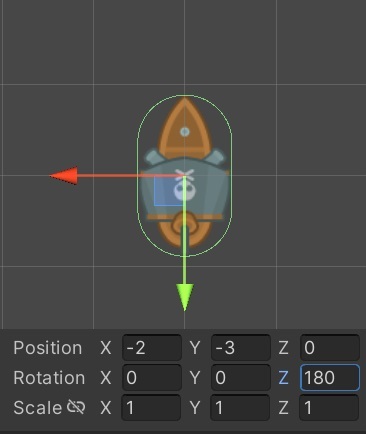
Of course I can rotate the image in Photoshop and re-upload it to Unity. However I’d like to know, if there is a proper way to solve this inside Unity (i.e. to set front arrow to whichever side of my sprite I want)?
Btw sorry if my English is not perfect, tried my best


