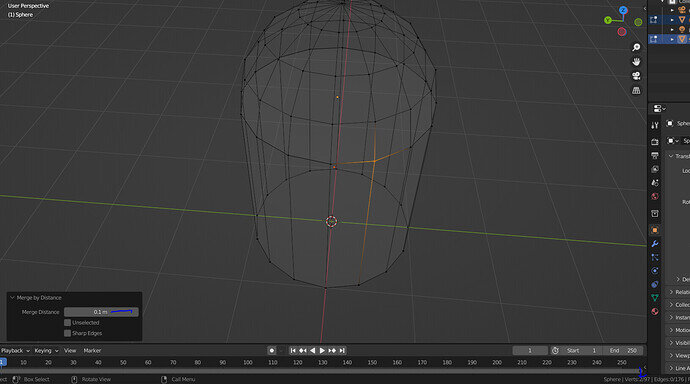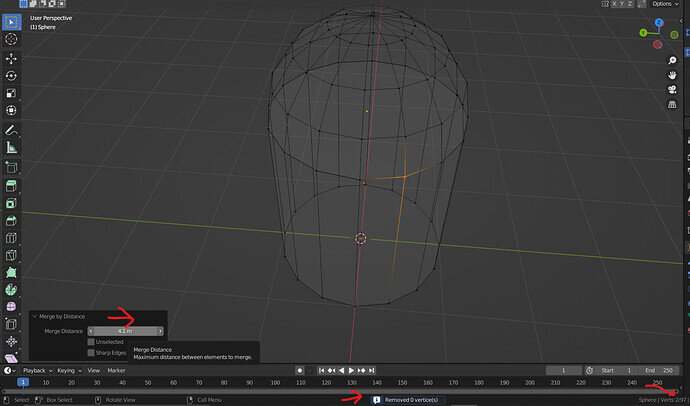I suspect you have the cylinder and the half sphere as separate objects. Being able to have seen all the outliner could have helped, but well done supplying what you did.
By selecting both, separate objects and taking them both into edit mode does not mean their separate meshes can be joined.
It is likely, other students occasionally do the same, that you missed that the second primitive was added while in edit mode of the first. That adds more mesh shapes into the same object. Whereas in object mode creating a ne object is a separate object.
To solve this in Object mode, select both objects and press J for join.
Now they are one object and in edit mode they will merge verts.
General Q&A note
Help us all to help you.
Please give full screenshots with any questions. With the relevant panels open.
Also, include the lecture time that is relevant to the problem/issue.
This can be done by Blender itself, via the ‘Window’ menu bar top left hand side.
On that menu drop down is ‘save screenshot’.
Close ups additionally where they help.
 …
…