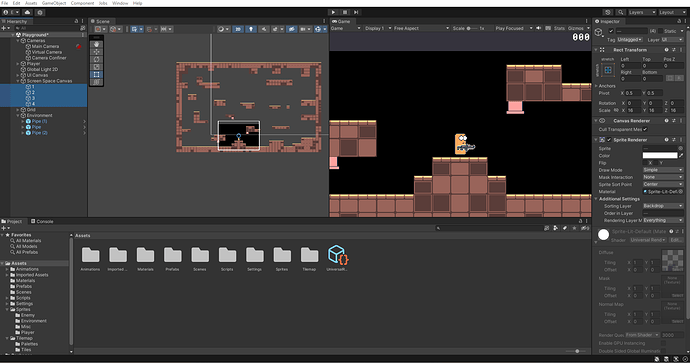Hello everyone 
I give the references of the course for my problem:
Course: Mastering Game Feel in Unity: Where Code Meets Fun!
Chapter: Introduction & Setup
section: project setup
Time mark: around 5’
I created a “backdrop” sorting layer, but when I assign my 4 canvas to it, I only get that picture
A black screen. I precise I put my backdrop layer sorting on “0”, so I can’t figure out where is the problem ^^’
Thank you for your answers everyone