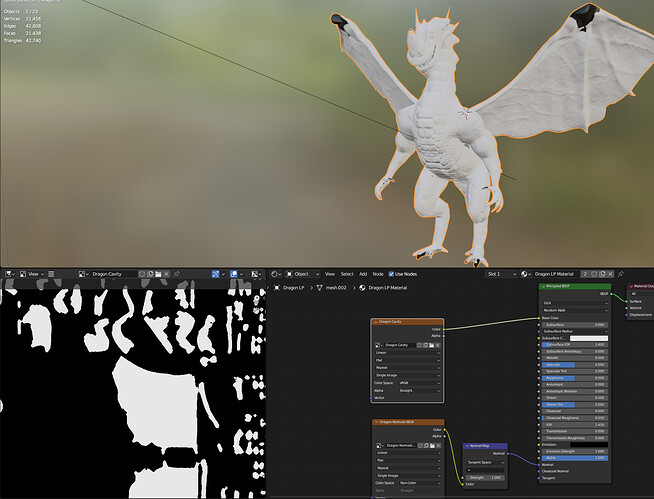Hey there, I got an issue with the diffuse map that need to be generated at the end of the video. For some reason, the model does only have some weird black spots on it, instead of the cavities. The generated cavity-map also looks a little different than in the video. It doesn’t show any details, only completely black or completely white. I checked everything multiple times now and cant seem to find any difference from the video. Any suggestions?
Okay i figured it out on my own. My issue was, that the “Use Nodes” option in the HP Material was not set. That caused the cavitiy-map to not have any details.
The black spots were caused by the LP-model having some parts too far away from the HP model - name ly the black parts. I fixed it by moving the black areas closer to the according areas in the HP model.
2 Likes
Very well done solving this.
Quite a strange one to guess as the issue.
The black areas could probably have been resolved by different Extrusion and/or Ray Distance baking settings. However you solution works well instead and gets the the fundamental cause of them.
1 Like
This topic was automatically closed 24 hours after the last reply. New replies are no longer allowed.