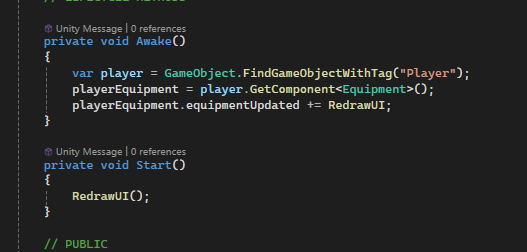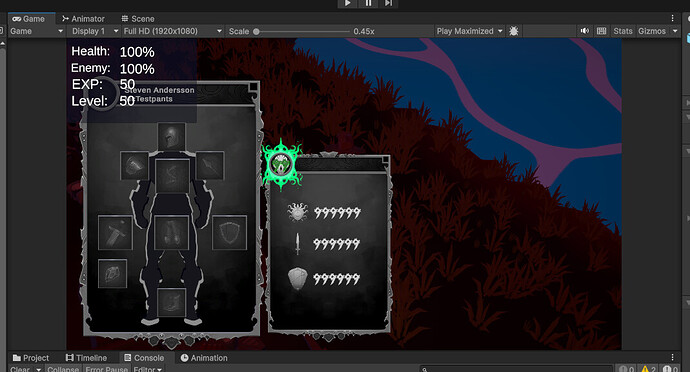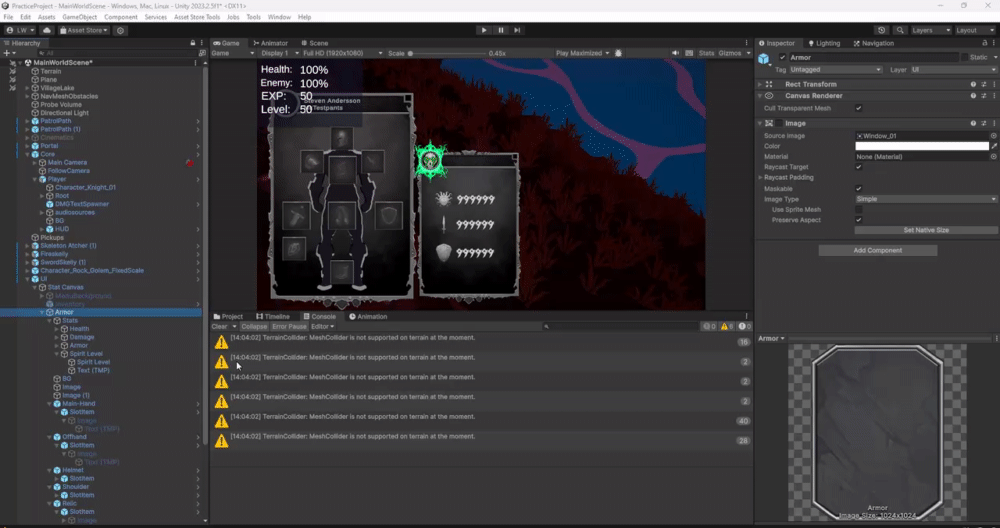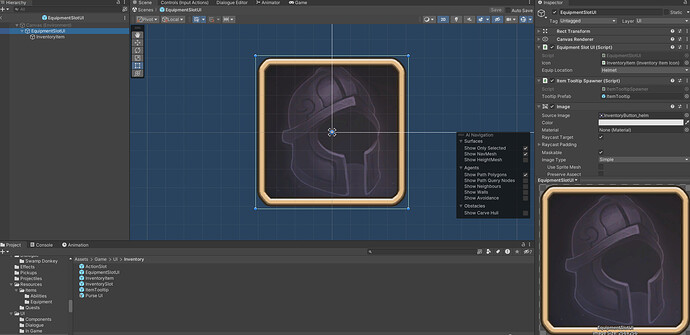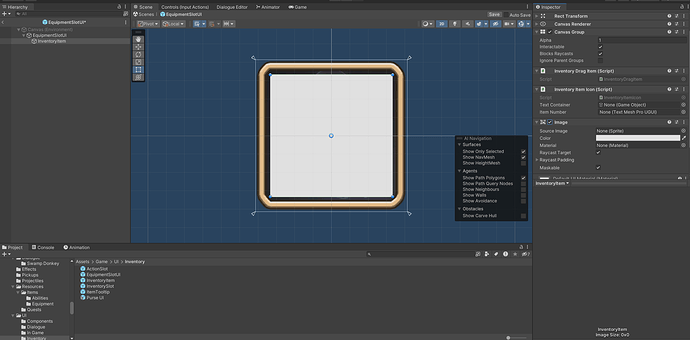For future code pastes, it’s helpful for us if you paste in the code of the script rather than a screenshot of the script.
This is the prefab for the EquipmentSlotUI…
Note that the background image contains the frame along with the grayed out slot identifying image merged into one.
The Icon field in EquipmentSlotUI links to the InventoryItem GameObject beneath it.
I’ve activated the Image component on this GameObject just to highlight that it is an empty image. Normally, this image is turned off until something is in that EquipmentSlot. I suspect that you’re putting the grayed out slot image in this location rather than in the parent image.