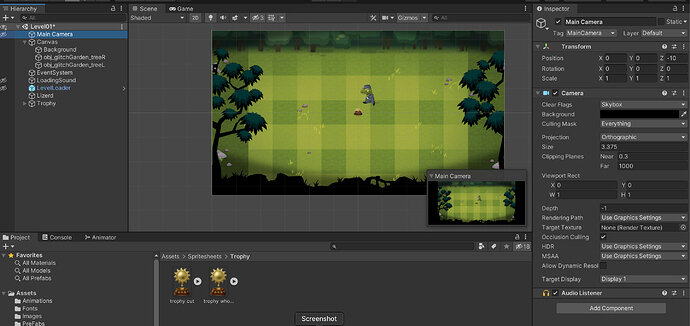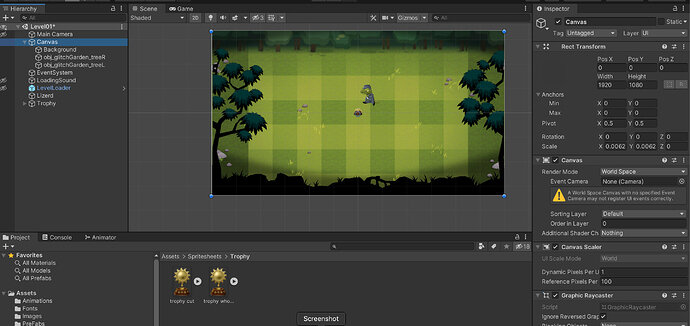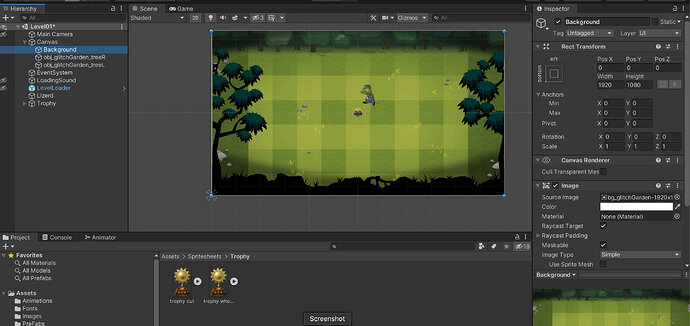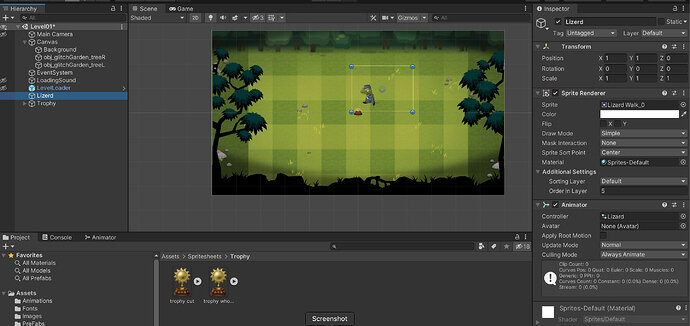After completing the Camera resize, 0,0 is the center of the background image. How do I reset origin to lower left.
Hi Charley,
Could you share a screenshot of your problem, please?
The pivot point of the background should be set to the bottom left corner. This can be done in the Import Settings of the Texture.
Thank you. The screenshots are helpful. 
The centre of the game area is at (0, 0), just like the camera. The simplest fix would be to add an offset to the calculated spawn position. Where do you want the lizard to be? If it’s supposed to be in the bottom left corner, the offset would be (-5, -4).
Alternatively, I would suggest to rewatch the video and compare your settings to Rick’s.
This topic was automatically closed after 2 days. New replies are no longer allowed.