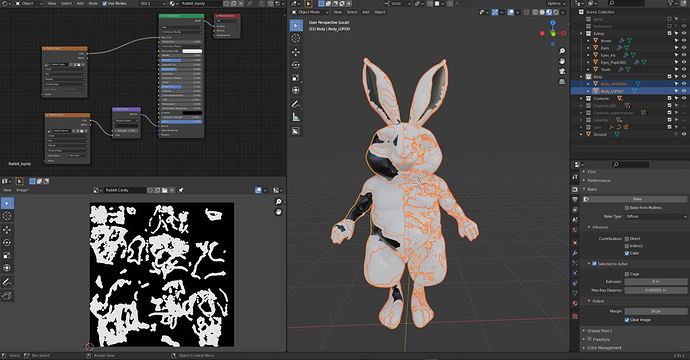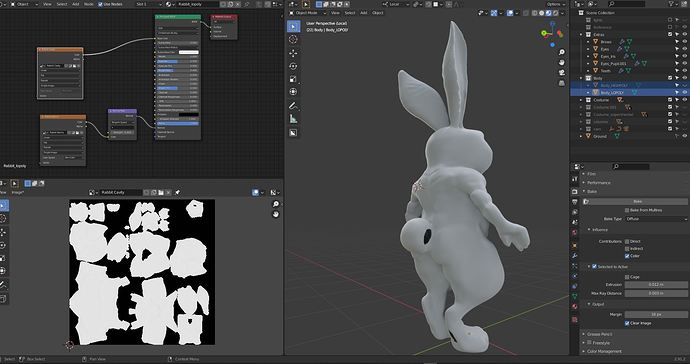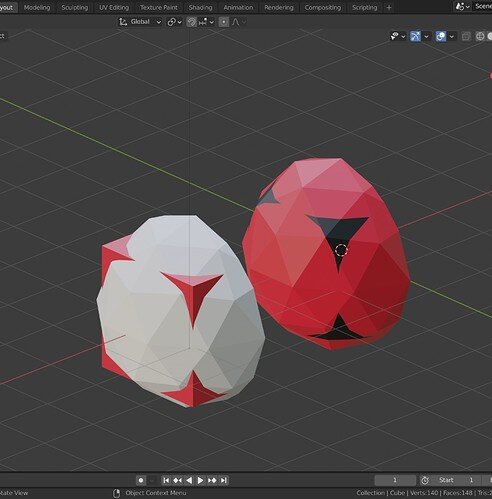Hi, difficult to say what’s happening and why.
Some small comments upfront, to set things clear.
- With Baking you mean what? As in baking Normal maps (High to Low poly), or Ambient Occlusion, etc.
-
I’ve seen the comments about the new extrude feature., you mean the new User Interface?
- You have two objects visible in your screenshots. High and low poly. It doesn’t help to pinpoint the problems.
The black spots on your model are just black paint of your “Rabbit Cavity” diffuse map. This can happen when you unwrap the UV-mesh, paint the map (baking Cavity). Then changing (add/delete) the mesh without UV-mapping (again). But still, you reuse the diffuse map based on old mesh. The new mesh is now occupying space not painted. UV-mapping is an important process. So be sure your model is ready. If not the process starts over … I know everybody is eager to do the next steps. But good preparation is essential.
The “Rabbit Cavity” map can be placed in the color input. But it is not the way to use this type of map. You need to mix it with another ‘body’ texture shader.
When baking the IMAGE container node may not have any link (lines) to material nodes and must be selected (active) before you start baking a specific baking type.
First, check your UV-maps after modifying the mesh. Use the internal build-ingenerated type textures ‘UV-Grid’ or ‘Colour Grid’.
When baking AO-maps (cavity maps), you need to have a special lighting setup. If I’m remembering correctly, you don’t need low poly for this.
Don’t start a repo again. Check previous steps. But yes, things can go wrong badly. So always do a backup when destructive things. Or start a small side project to walk through all the steps on an easy model.
For animation, you do not need high poly models. Unless you want to have facial expressions close by. High poly models are only needed when there are many tiny details. Eye wrinkles, scars, etc. But they can be added also using handmade maps, this is what SubStance painter does with their library of stencils.
Let us know if you are making progress here. And provide more specif info.