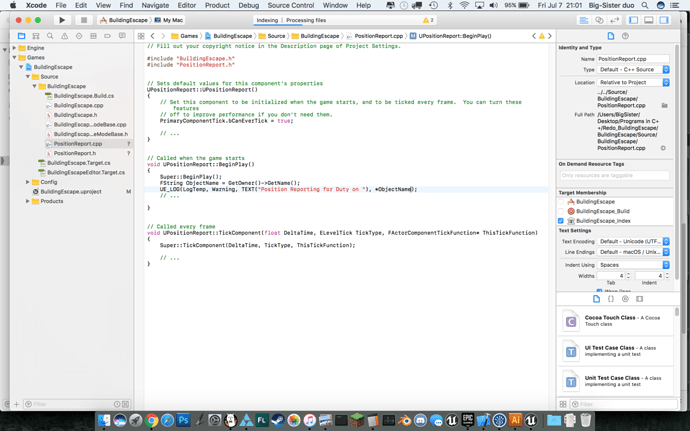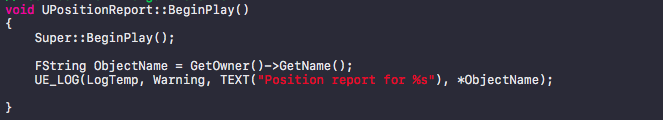I did all the steps shown in the videos for setting up the IDE.
No color coding happens when I type stuff, and I cannot autocomplete anything, and I could not declare a variable. What did I do wrong?
I couldn’t figure out how to #include the library the other dude said to do. Is that what is wrong?
Notice how there are no colors in the UE_LOG