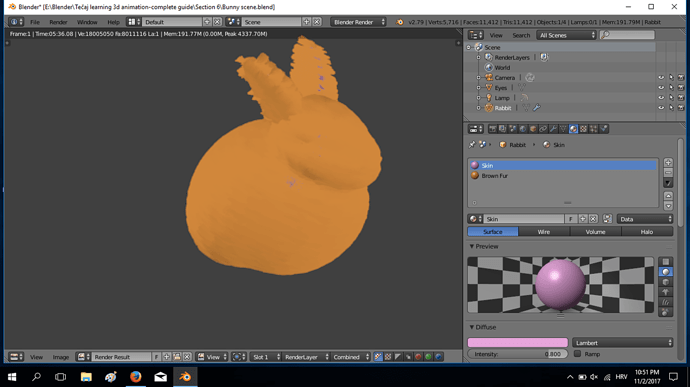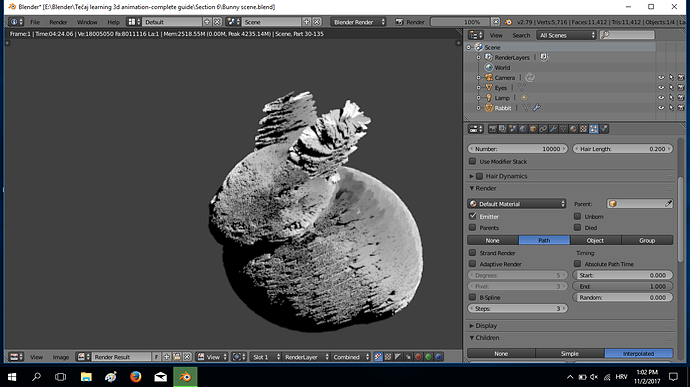OK, so I went through lesson 139 and followed instructions step by step, actually second by second of what was done in lesson and I cant seem to get results. There are several bugs I face here… First of all, I see in lecture blender version is 2.76 and mine is 2.79 so maybe that’s a problem, but on the other hand I am confused about later version of program having less options, usually its other way around…newer versions keep all the good stuff from previous versions… Not saying its not the case here, but I cant seem to find that options. I already faced this at movie types during rendering animated lamp (never had that option of format which teacher used…) and now again my blender behaves differently. When adding materials to bunny, bunny in lecture never changed color on screen, while my bunny changes the color the moment I add material…ok not a thing to worry about, but behavior is different. To continue, I was trying to use sort of similar materials just to check if my PC is even capable of rendering this stuff since I have seen that info that some cards might have problems while rendering and basically I do not even have graphic card…integrated one… So it might be the case that all my problems lie in that fact related to outcome …BUT, I can not find that shading option under materials…hair gloss…take a look at images I am about to post…
So, this is my bunny with particles in object mode view
This is rendered version of it without any materials used… I feel pity looking at it since I feel as if it had survived world war 1 and by some miracle it is still alive…but OK this might be my graphic card /or lack of it 
And finally bunny with applied materials and quite similar ones as used in lesson with exception that my brown fur material is not set to that hair option since I cant find it…
So can anyone help me with these issues…at least tell me where I can find this hair option for materials in new version of blender…