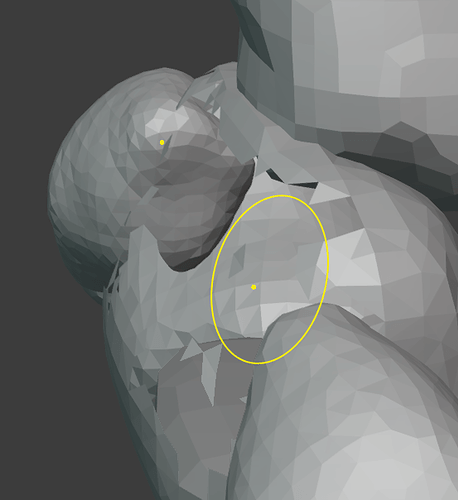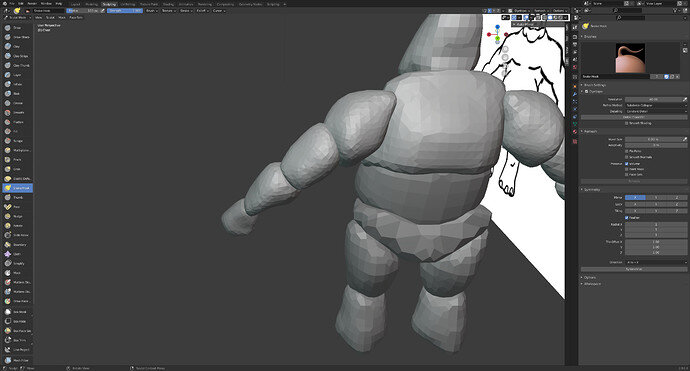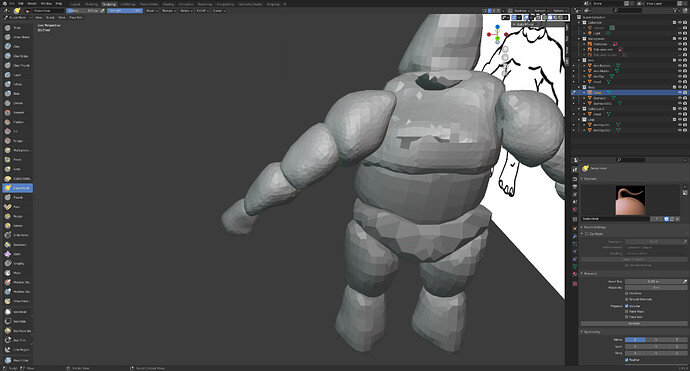When sculpting my orc I keep on getting the pictured issue. Sometimes it will be on the actual part I’m sculpting other times it will be on a totally different blocked out part.
It also doesn’t always appear to happen for the same reason, in the attached I tried to undo a bit of sculpting on the shoulder and it just deleted the faces.
Undoing to undo doesn’t do anything, those faces are gone and the only way to get them back is to restore an early version.
At the end of my tether now because unless I save ever couple of minutes I can loose all the “detail” that I’m currently sculpting.
Any ideas why this is happening and what I can do to stop it.