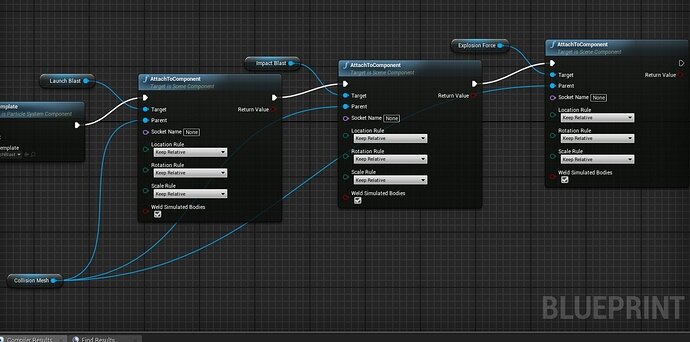I Have followed Ben’s instructions when putting the particle emitter (P_Explosion) in the “Launch Blast’s Particle Template”
To make sure that i have migrated successfully i tried to put the particle into world by dragging in into the level. and every time i would start the level the particle plays out well.
But when i put it in the Launch Blast component nothing happens.
I even opened the particle and it plays well inside the particle editor.
I also have “Real-Time Rendering” ticked on in the Viewport.
Does it have an issue because im using 4.16? There an error saying that “AttachTo” function is outdated.:
CompilerResultsLog:Error: Error C:\Udemy\04_BattleTank\BattleTank\Source\BattleTank\Private\Projectile.cpp(24) : warning C4996: ‘USceneComponent::AttachTo’: This function is deprecated, please use AttachToComponent instead. Please update your code to the new API before upgrading to the next release, otherwise your project will no longer compile.
CompilerResultsLog:Error: Error C:\Program Files\Epic Games\UE_4.16\Engine\Source\Runtime\Engine\Classes\Components/SceneComponent.h(615) : note: see declaration of ‘USceneComponent::AttachTo’
Here is a screenie of my Projectile BP. My Collision Mesh Component works because i can add mesh to it and texture and it is reflected to the game.
Here is my Projectile cpp and header file. I think i followed Ben’s instruction well But i included it here maybe i did something wrong.
Here is P_Explosion Particle which works well
And my output log after compiling just in case