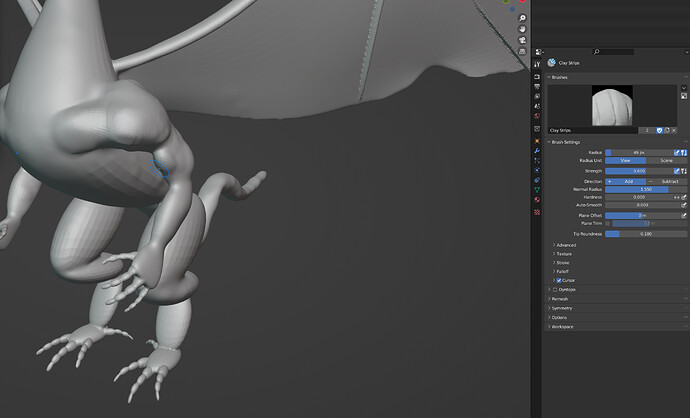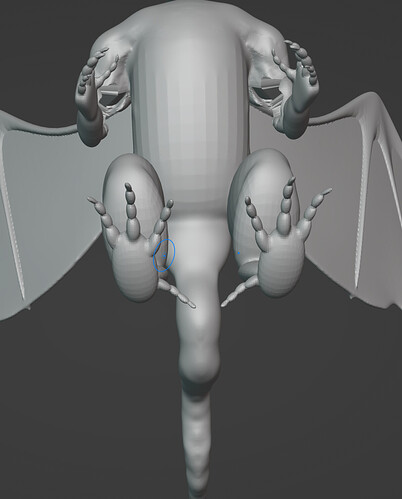Hi, I felt I was able to follow along until the part of sculpting where you start adding muscles to the shoulders and arms. Part of the problem is likely I don’t have a tablet. Maybe you could explain a little more how to do this part with a mouse. It seems very hard to control the elevation of the inflation and make an even smooth surface along the muscle contour without it being lumpy and uneven. It also tend to become very “voxely”, i.e. like right when the mesh was joined around when the different sections meet. Maybe you could share the blender file after the 2nd video.
Reducing strength works wonders btw, thanks for that advice, however now I discovered another issue, when applying claystrips up top, there is a voxel “hole” created under the arms: