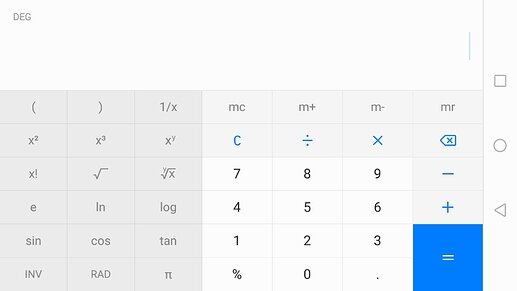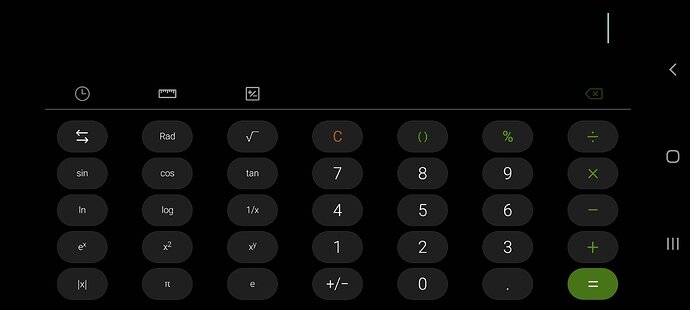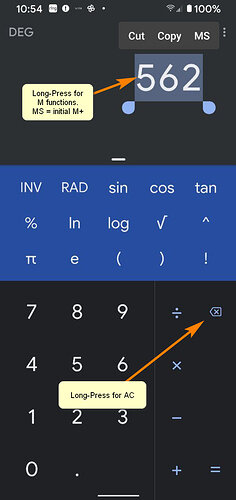Can anyone with a modern Android phone confirm if the built-in calculator is similar enough for you to follow along?
The built in calculator on my OnePlus 6T isn’t quite as fully featured as the iPhone one, but it has most of the functions. There are also tons of free alternatives on the Play Store that function a lot more like a traditional scientific calculator.
Hi Ben,
I own a Xiaomi Mi A3 phone and the calculator has a completely different layout and a different set of basic buttons, but I think It shouldn’t be much of an issue 
My default calculator on my Android 9 has:
- no memory buttons,
- no +/- button
- no AC button
- the C button changes to a backspace symbol after you start typing until you press =
- you can’t press twice to lock an operation
- INV instead of 2nd
- no cube button, just square and 10^x
- no 1/x button
The standard Google calculator (as on my Pixel 4 XL) has most of the functionality in your video. Rotating to landscape view does not afford any additional functionality or buttons. It has M functions, but they are hidden behind a long-press of the number field and an initial MS to store a value. Long-pressing again provides additional M+ and M- functions. And long-pressing a blank number field provides MR functionality. Likewise, long-pressing the Del (or C key depending on the context of the current state) will perform AC. Rotating to landscape view does not afford any additional functionality or buttons. The only real functionality that is lacking is a +/-. It generally works if keying in-line as you can use the minus key to initially negate a number. However, you cannot (that I am aware) negate (or vice versa) a number after the fact. But, as mentioned, if the built-in calc doesn’t meet your needs there are plenty of options on the Play store (free and paid).
I don’t have most of what’s shown in my android phone (OnePlus Two) nor my windows calculator app when it’s on Scientific mode. I gotten back my Casio fx-85GT PLUS scientific calculator that I loaned out to a friend and it doesn’t seem to have the buttons outright… needs shift and what not to get all the Memory buttons.
For this video I think it would be highly useful to see equation you are typing in somewhere on the screen, just like here on the picture from the windows build in calculator.
https://imgur.com/a/1OcnS1b
Because it is quiet confusing not to see what are you typing in.
But mainly for the future of the course, what alwaysed confused me about calculators back then in school was the order of the typing in, reather than not understanding the buttons. Like fe. - do you first press the button for square root and than the number or vice versa? Bad thing is, that most of the time the calculator will not say “this operation is not possible” insted it will keep counting and if you don’t have some mathematical instinct for what the result ± should be, than you don’t even notice that you have been miss directed. And most of the time, not knowing you have made a mistake is much worse than knowing it and have the possibility of correcting yourself.
Also I have noticed that there is a build in programer’s calculator on win 10, that might be useful.