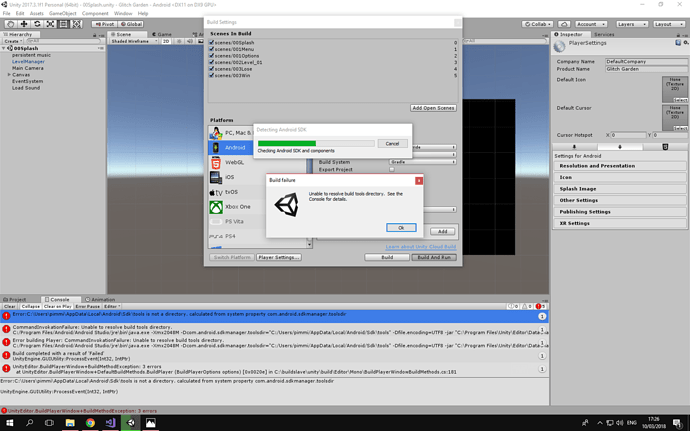Hey Guys!
I’ve encountered this problem and googled and youtubed for a couple of hours now so i hope that you guys maybe can help me out on this.
When i try to build, i get this popup:
and then these error messages:
Error:C:\Users\pimmi\AppData\Local\Android\Sdk\tools is not a directory. calculated from system property com.android.sdkmanager.toolsdir
UnityEngine.GUIUtility:ProcessEvent(Int32, IntPtr)
**CommandInvokationFailure: Unable to resolve build tools directory. **
C:/Program Files/Android/Android Studio/jre\bin\java.exe -Xmx2048M -Dcom.android.sdkmanager.toolsdir=“C:/Users/pimmi/AppData/Local/Android/Sdk\tools” -Dfile.encoding=UTF8 -jar “C:\Program Files\Unity\Editor\Data\PlaybackEngines\AndroidPlayer/Tools\sdktools.jar” -
stderr[
Error:C:\Users\pimmi\AppData\Local\Android\Sdk\tools is not a directory. calculated from system property com.android.sdkmanager.toolsdir
]
stdout[
]
exit code: 64
UnityEditor.Android.Command.WaitForProgramToRun (UnityEditor.Utils.Program p, UnityEditor.Android.WaitingForProcessToExit waitingForProcessToExit, System.String errorMsg)
UnityEditor.Android.Command.Run (System.Diagnostics.ProcessStartInfo psi, UnityEditor.Android.WaitingForProcessToExit waitingForProcessToExit, System.String errorMsg)
UnityEditor.Android.AndroidSDKTools.RunCommandInternal (System.String javaExe, System.String sdkToolsDir, System.String[] sdkToolCommand, Int32 memoryMB, System.String workingdir, UnityEditor.Android.WaitingForProcessToExit waitingForProcessToExit, System.String errorMsg)
UnityEditor.Android.AndroidSDKTools.RunCommandSafe (System.String javaExe, System.String sdkToolsDir, System.String[] sdkToolCommand, Int32 memoryMB, System.String workingdir, UnityEditor.Android.WaitingForProcessToExit waitingForProcessToExit, System.String errorMsg)
UnityEngine.GUIUtility:ProcessEvent(Int32, IntPtr)
UnityEditor.BuildPlayerWindow+BuildMethodException: 3 errors
at UnityEditor.BuildPlayerWindow+DefaultBuildMethods.BuildPlayer (BuildPlayerOptions options) [0x0020e] in C:\buildslave\unity\build\Editor\Mono\BuildPlayerWindowBuildMethods.cs:181
at UnityEditor.BuildPlayerWindow.CallBuildMethods (Boolean askForBuildLocation, BuildOptions defaultBuildOptions) [0x00065] in C:\buildslave\unity\build\Editor\Mono\BuildPlayerWindowBuildMethods.cs:88
UnityEngine.GUIUtility:ProcessEvent(Int32, IntPtr)
**Error building Player: CommandInvokationFailure: Unable to resolve build tools directory.
C:/Program Files/Android/Android Studio/jre\bin\java.exe -Xmx2048M -Dcom.android.sdkmanager.toolsdir=“C:/Users/pimmi/AppData/Local/Android/Sdk\tools” -Dfile.encoding=UTF8 -jar “C:\Program Files\Unity\Editor\Data\PlaybackEngines\AndroidPlayer/Tools\sdktools.jar” -
stderr[
Error:C:\Users\pimmi\AppData\Local\Android\Sdk\tools is not a directory. calculated from system property com.android.sdkmanager.toolsdir
]
stdout[
]
exit code: 64**
I can’t wrap my head arround this. can anyone please help??