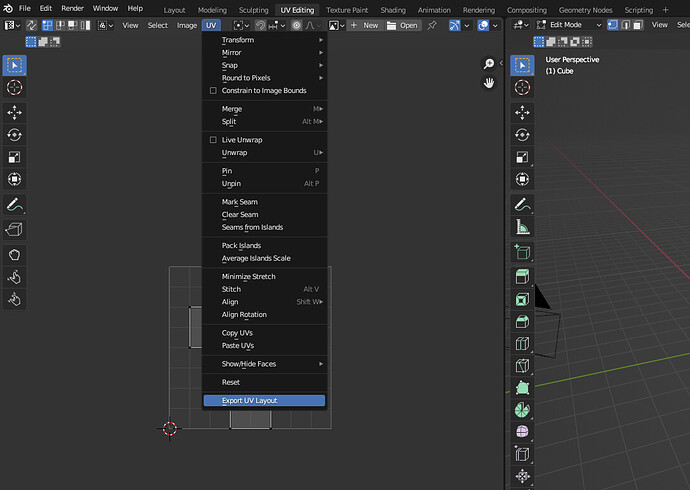Hey everyone!
Can we use UV unwrapping using two different textures on the same object? In the course, we were taught how to use multiple textures for different objects. I was wondering if its possible to use one image for the plane’s wings and a different image for texturing the main body. Is it possible to do that?
1 Like
yes, you can do by assigning different materials i,e, one material to plane’s wings and another to main body.
2 Likes
As Rao mentioned it, yes!
- You need to add multiple materials to your object.
- In edit mode select the faces of your model and ASSIGN them to the material.
- Each material can use the same UV-Map if needed.
- You can also have multiple UV-Maps for the same object. It has more expert usage.
Another solution is to use only one bitmap and draw (texture) the different islands of the UV-map. You can export your UV-map as a template for GIMP, KRITA … Then you can use your favorite drawing tools instead of Blender.
1 Like
This topic was automatically closed 24 hours after the last reply. New replies are no longer allowed.