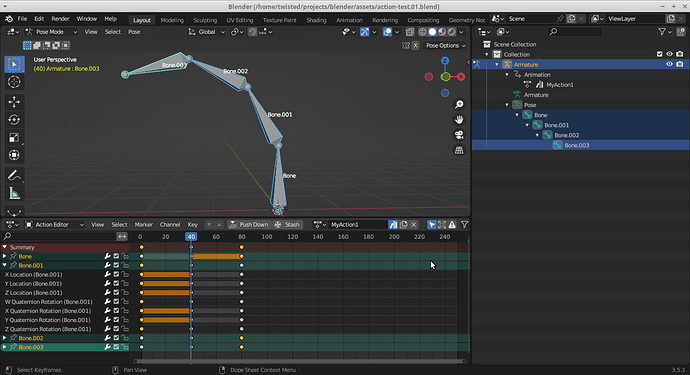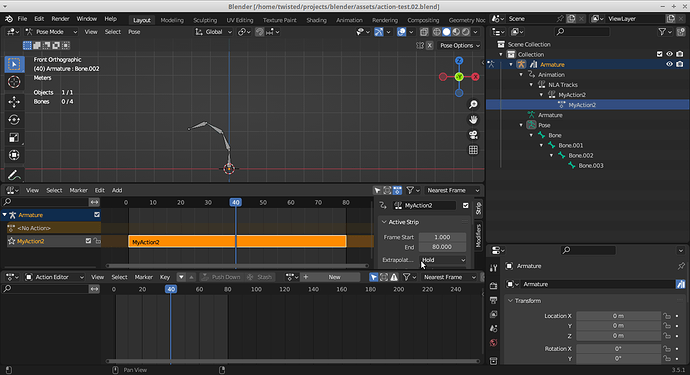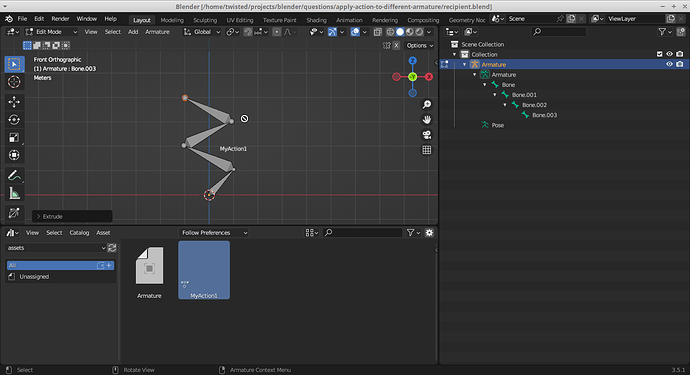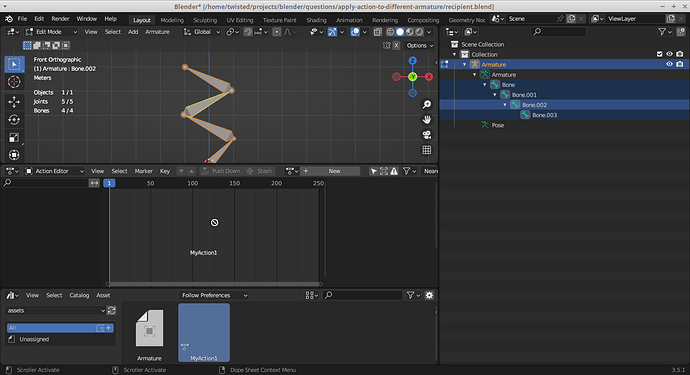Experimenting with Blender’s asset system, it seems that I can mark an action as an asset. Here, I have a 4 bone armature with an action MyAction1. Over in the outliner, via a right-click on the action, it can be seen that MyAction1 is now an asset.
If the action is ‘pushed down’ onto the NLA stack, attempting to mark it as an asset results in the armature being the asset, not the action, here illustrated in the case of MyAction2.
What does it mean for an action to be an asset? I was supposing that I could drag an action from the asset browser onto an armature, in the same way that materials can be dragged from the asset browser to an object. Then, if the armature happens to have bones of the same name as the action was designed for, everything would work.
Evidently that doesn’t happen. From a different blend file, dragging MyAction1 from the asset browser onto an armature, even one with identically named bones, isn’t allowed.
Attempting to drag MyAction1 into the Action Editor isn’t allowed either.
Is what I’m trying to do simply not possible?