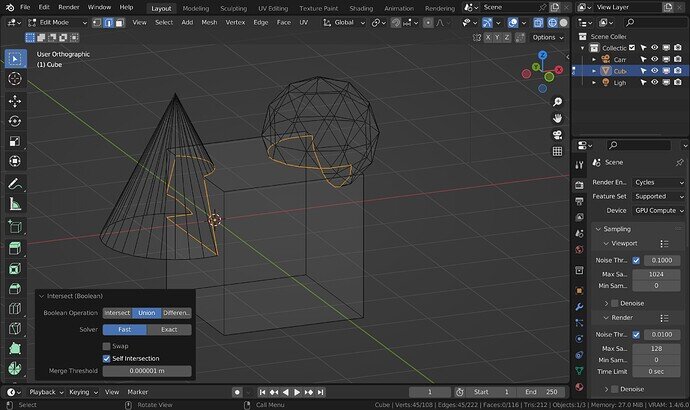Technically i’m still on the mech portion of the character design for game dev course but i’ve been asked to make this frog thing by a coworker and i’m very new to blender (maybe a couple days max). I want to join the arm’s legs and eyelids with the body so its all one mesh but I feel like “joining” things in blender is more like the grouping function in most adobe programs.
I think you are jumping too fast forward in your Blender journey.
Understandable, because Blender is a creative tool, and all we want to do creative stuff in our minds. But you need more knowledge to do it in the correct way.
- You can JOIN objects into one object, and have a mesh consisting of multiple meshes.
- You can use the boolean modifier to merge objects. You keep the squared mesh, but no loops between the merge objects (needed for better design control)
- You can JOIN en do a re-mesh of the model. This creates a single mesh object based on mostly squared faces. Basically, this is the start of Sculpting a model. Which is a totally different process than something called “Block modeling” as demonstrated in the Cyborg project.
By the sound of it they are all in one object. But separate groups of mesh, vertices.
They can very much be joined together. Though normally one would develop the arms and legs out from the body mesh. Ensuring good topology.
Booleans will join things but are topologically messy.
You can also just select close by verts and merge them into one, a ‘by hand’ approach.
In edit mode.
Select all the main body by pressing L with the cursor over it.
Go to the FACE menu, go down to ‘Boolean intersect’ Click it.
Pop up box lower left, Set to Union. Probably best also to ‘fast’ as it is more forgiving, Exact sometimes does not work.
Shift Z for wireframe view and you should have the other parts now joined and inner parts removed.
Knew this inside an object Boolean was possible but had never used it. 
Oh 100%. I had told my coworker as much. He still issued the challenge. So I applied everything i’ve learned about blender up to this point and just considered it a moment to practice the shortcuts. As you can see, i’v come across an aesthetic roadblock.
I found this option when trying to google what I was looking for. How do I unjoin btw. while building my mech, I often accidentally joined two objects by forgetting to deselect the previous one.
After reading what @NP5 wrote, I kinda want to play with that because it sounds interesting.
I can’t wait for this part of class. This is what I want.
- Go into
editmode - hover with your mouse over a part of the mesh object of interest. Press
l(ell) for linked select. Then presspfor separate ’ Selection’. - Go out of edit mode, and select the new object.