I am trying to create an object (portion of building) in blender that is only visible when looking at the object from the inside – basically the when viewing from one side of the mesh it would be invisible and when viewing from the other side of the mesh it would be like their was object that appeared there (importing to Unity for reference).
Simple thought was to make it so that the mesh normals were only facing one direction and works up to a point - -problem is that the way the object works the inner part of the mesh is on the other side and so still can be seen.
Is it possible to create an object with the above properties (Invisible seen from outside, visible from inside)?
Throwing in some pictures since I realize it might be confusing (concerning tower):
Plan of last resort is to have separate scenes with loading in between (maybe more efficient CPU-wise too?)

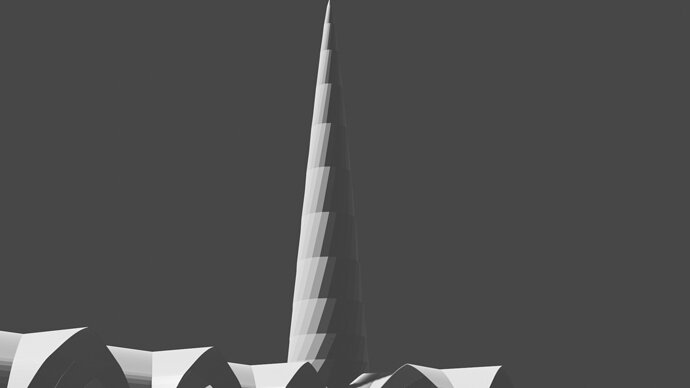
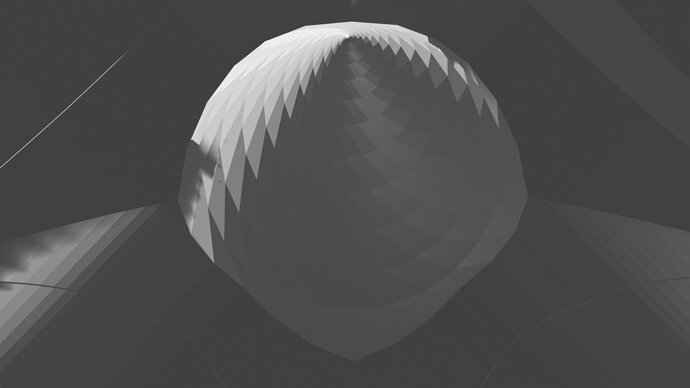
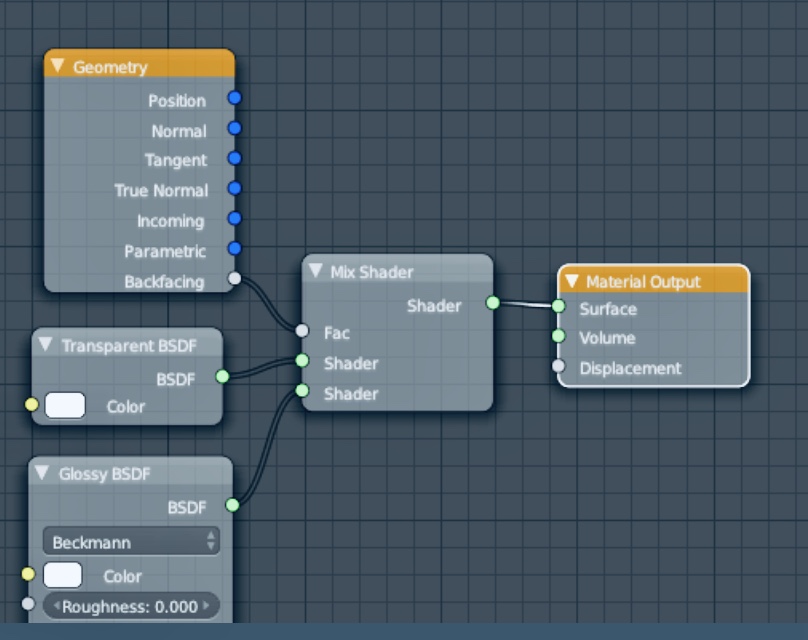
 I had forgotten about that node but hadnt registered that output.
I had forgotten about that node but hadnt registered that output.