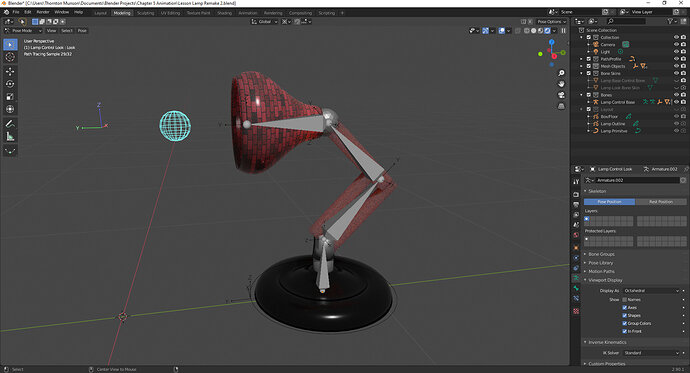I’m using Blender version 2.9, I cannot reset the Pose Position back to the Rest Position just by cycling between Edit Mode and Pose Mode. Found out I had to select Rest Mode got to Edit Mode and reset all transforms, then go back to pose mode and the model would then be reset. Think I did the adding of the Look and Base Control bones a bit funny. Had to Parent the bones in object mode in order to make them work like in the lectures. Double checked everything to make sure all was working they way it should.
What’s your favorite part of blender?
Easier way to reset Position and Rotation is by selecting all bones (A hotkey) and pressing alt+R(Reset rotation of selected objects), alt+G(Reset position of selected objects)
Assuming that everything is correctly applied it should work (that worked perfectly for me and my lamp)
It doesn’t cost me an arm, a leg, and my first born just to be able to use it.
Had a wee bit of a problem with the mirror modifier in this. Hard to see it with the bone in the way but the lower arm got flipped to the side. After fiddling with it for a while to try and get it to line up, finally figured out that when parenting a mirror modifier to a bone it will mirror on the local bone axis instead of the global axis.