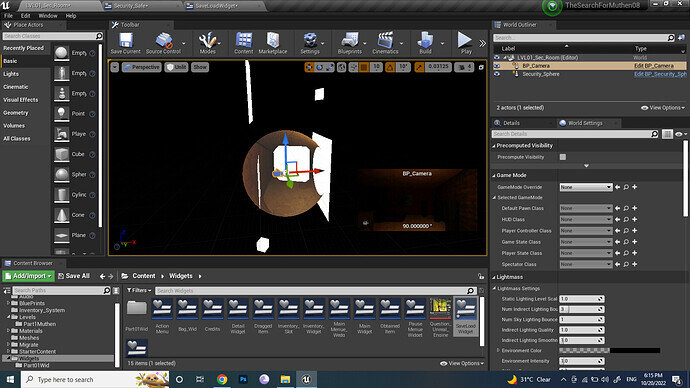Hello! I am making a first person point and click game using 360 images and Widgets, and I have problems with my inventory system. The thing is, it is not like other games you see on YouTube tutorials, so I cannot use all the knowledge out there. I managed to create an inventory system, after months of struggle and modifications of what’s out there, but now I am stuck with saving those inventories when I change levels. I know there a re a lot of tutorials about saving inventories and game instances, but all the solutions I saw online did not work with me, because I am not creating a conventional game like the ones we see on the tutorials, and to be honest I am still learning Unreal.
As you can see, this is how my game look in perspective view; a sphere with a 360 image implemented on the Material. There are planes when clicked, it will change the material, giving an illusion of movement, as shown in the video link below.
https://drive.google.com/file/d/1DIxefRLB9-0q4xy24RxXprSOb05aUyl4/view?usp=sharing
As you can see, when I exit the room (Changing the level), the item is gone. I picked up the item using a button on the widget which will cast to my character (The camera pawn blueprint I created) and then it will fire the add item function. But how do I keep it? The tutorials out there are all for blueprint pickup actors, and all is stopping me from progressing in my game is that little issue. Please someone help.
Thank you.