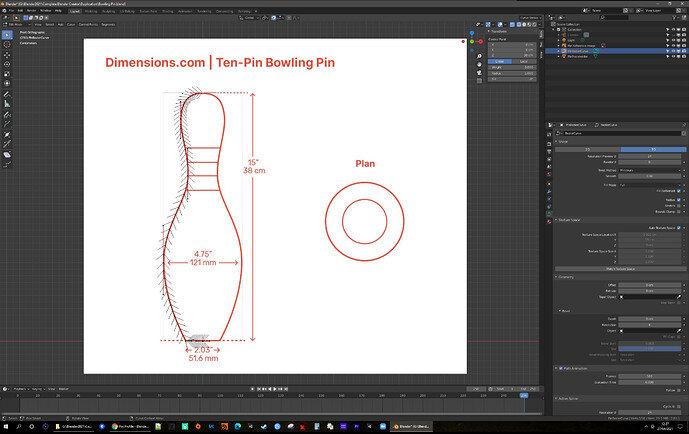When adding the curve I have previously found it best to rotate the entire curve object to orient with the plane you are working on (in this case the curve object was rotated 90 degrees in X before editing.)
I would normally just delete all but the first vertex and begin extruding from there but the method in the tutorial is fine too!
It is worth changing the normal’s display size in the “Show Overlays” dropdown menu (in edit mode) to ,in this case, 0.1
I have found previously when working with curves to model objects that keeping the handles perpendicular and adjusting their length will give you a good way to approximate exactly how many vertices are required to recreate a shape rather than trying to achieve the fewest vertices. use of the vector attribute for a vertex will also help to model details which change direction abruptly.