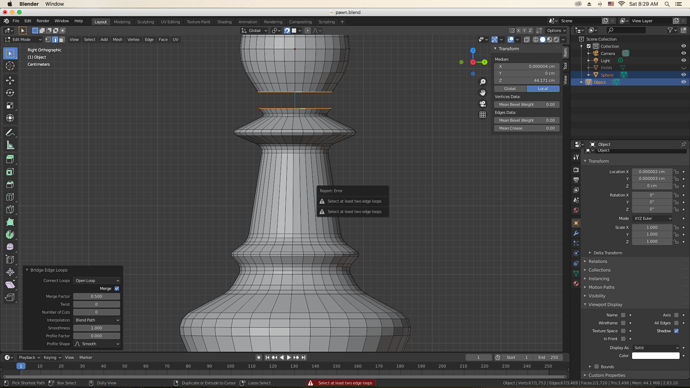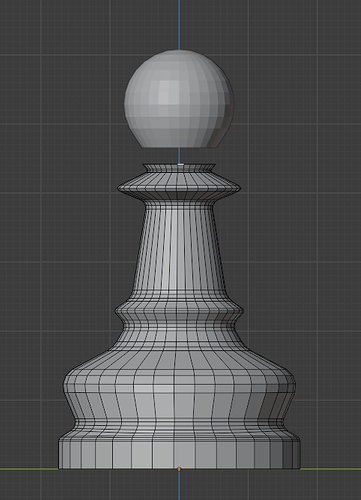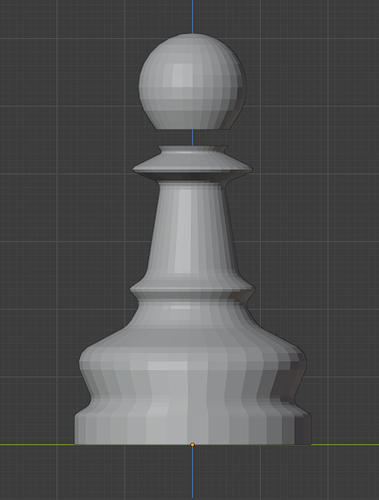i introduced a sphere ,scaled to right about the right size but then i am unable to bridge them for some reason as it keeps returning an error message.
also strangely enough i am unable to put both of them in object/edit mode at once . i have to select both the seperate objects in object mode
and then go to edit mode.
even if i then click on the edges then choose bridge loops from F3 , it again returns an error message.
please help !
attaching the screen shots