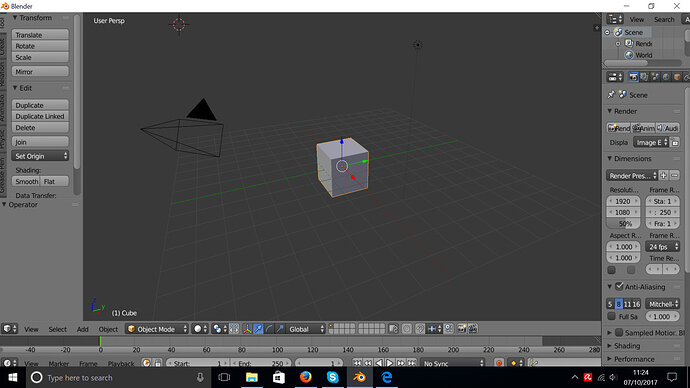Hi everyone! I’ve just installed Blender 2.79 on my Windows 10 and I noticed that my interface looks a bit weird. It seems like all the egdes of the interface are slightly cut out or hidden as if the interface is slightly bigger size than the window around it. The top edge is the worst, I can’t see the info header at all because it’s out of view. I tried turning the porogram on and off, tried reinstalling the program, it’s still the same. No matter what I do I can’t access the info header cause it’s out of view. I hope it’s visible on the screenshot. Can anyone help?
Solution
I solved it! It was a problem with the driver. After a day of getting really frustrated I found this thread (in case anyone on the future has same problem): https://developer.blender.org/T515212 and if you scroll down there is a link to the correct driver and the method to install it correctly.
So happy that I can finally start doing something with Blender!
This topic was automatically closed 24 hours after the last reply. New replies are no longer allowed.