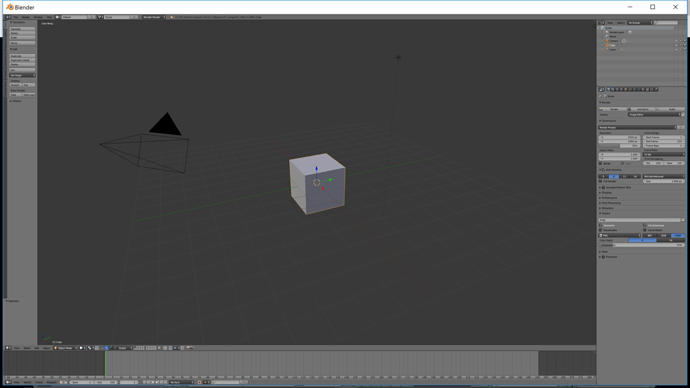When I install Blender, my interface buttons are extremely tiny. I have tried to look online and find a solution to this, but I can’t seem to find an answer that will make every button bigger (only select few). Does/did anyone else have this problem?
It might be your computer or go to file on blender click user preferences Preformatted text then click system on the top right then look under General And Adjust the DPI to see if that would help
my screen would be unreadable too if I set it to 3200*1800 dpi however, as wally_alexandre mentioned you can change the size of the interface by going
File -> User Preferences -> Systems
and changing the DPI settings. @Michael_Bridges covers this in one of the early lectures, either 6 0r 7 if I remember correctly.
1 Like
Thanks! He did cover it, I just hadn’t gotten there yet.
1 Like