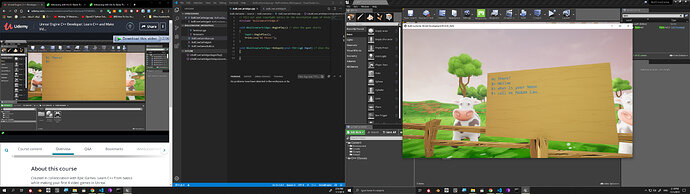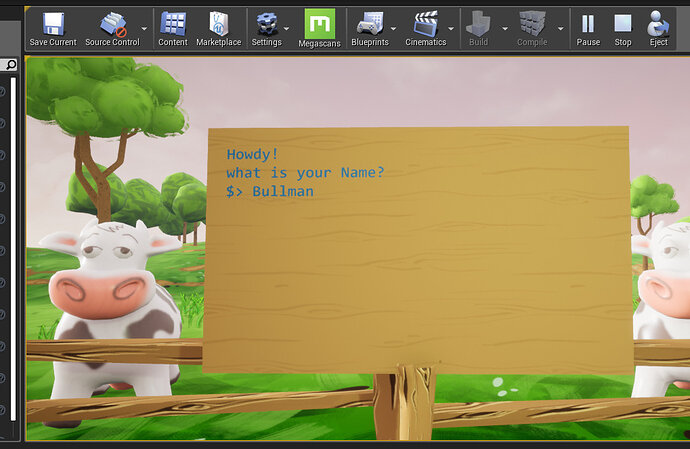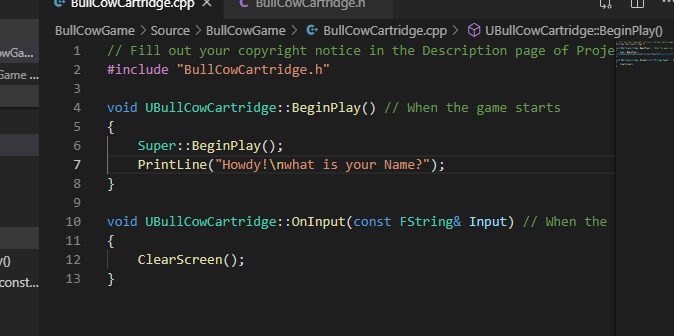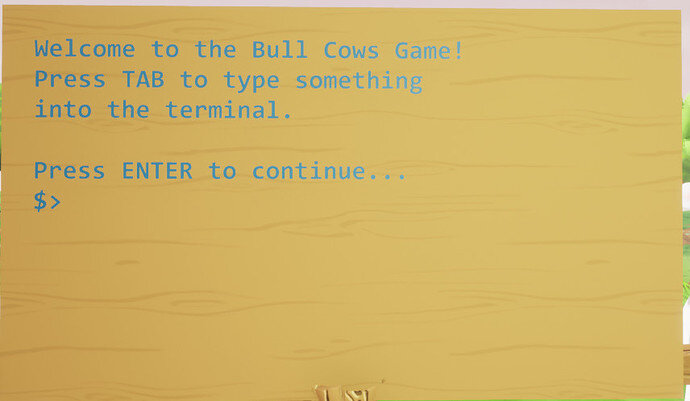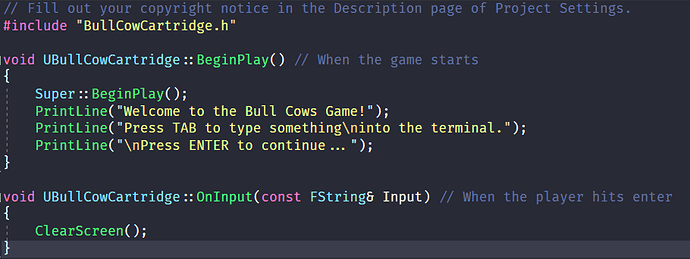I also cannot complie code. In Unreal Engine following errors in Compiler Log are:
- Parsing headers for BullCowGameEditor
- RunningUnrealHeaderTool “C:\Unreal Projects\BullCowGame.uproject” “C…\BullCowGameEditor.uhtmanifest” -Logcmds= “loginit warning, logexit warning, logdatabase error” -Unattended =WarningAsErrors -installed
- Reflection Code generated for BullsCowGameEditor in 10.1264022 seconds
- ERROR: Unable to start regular build while Live Coding is active. Press Ctrl+Alt+F11 to trigger a Live Coding complie.
Some Notes: I am using Visual Studio Comminity 2019, not visual studio code.
-Live Coding is unchecked in UE4 Compile dropdown option.
-I’ve also tried compiling directly in VS and get same errors.
-When I compile using Live Coding checked, it still does not compile but does create a ‘patch’ and the game runs with the changes implemented.