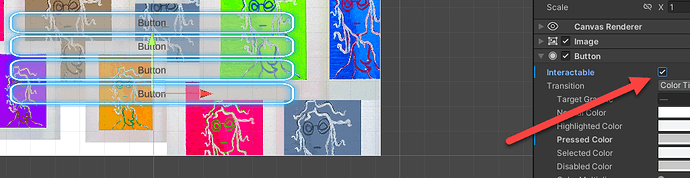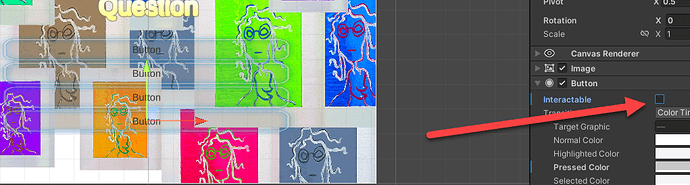When Gary demonstrates the Interactable button in the beginning of this lesson, the transparency of his buttons does not change in the scene after deactivating it.
However, I cannot reproduce the same result on my end. Is there a reason why the transparency changes with my buttons each answer is selected OR after changing Interactable in the unity UI?
Screenshots are attached below
BEFORE UNSELECTING INTERACTABLE:
AFTER UNSELECTING INTERACTABLE:
AFTER ANSWER SELECTED DURING GAME:
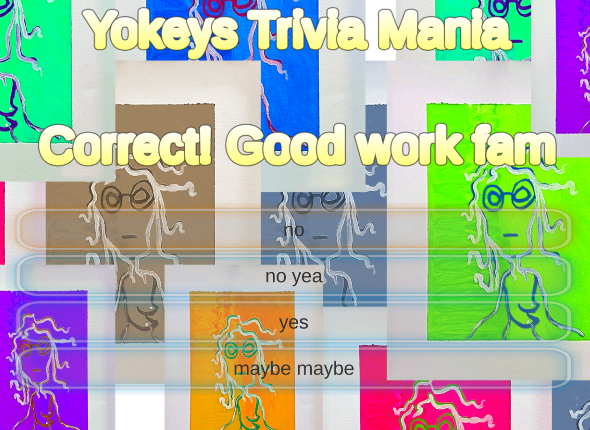
I appreciate any insight or help on this!