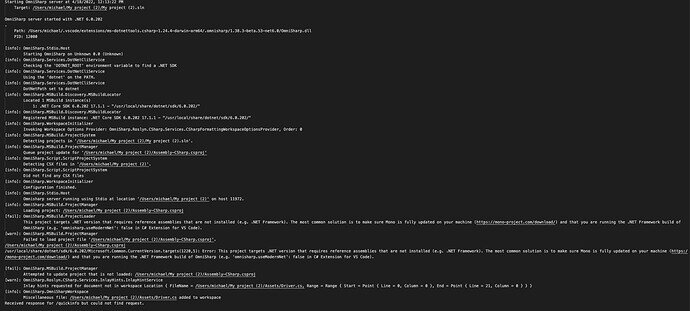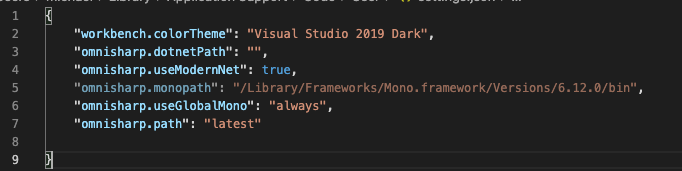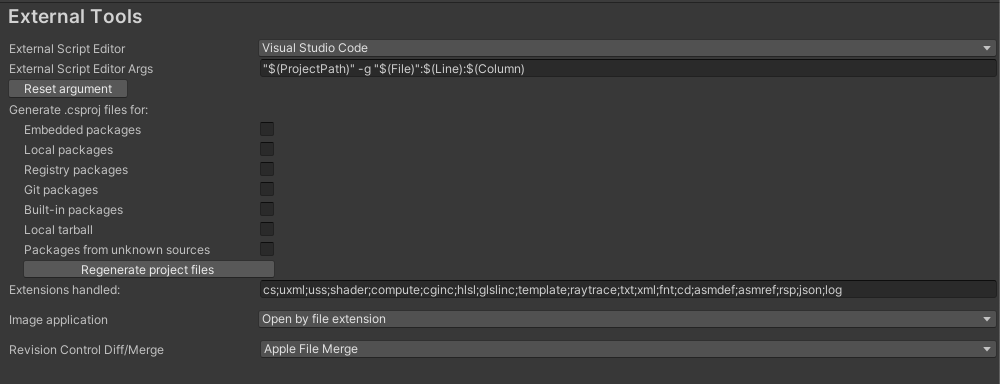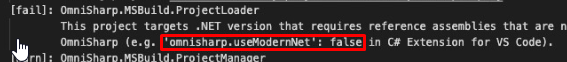I am having issues with Intellisense working in VS Code. I am on a new Macbook pro. I’ve installed the .net package. I’ve installed Mono. I’ve changed the omnisharp settings as instructed in other forums. I’ve made sure VS Code is set as the IDE in Unity.
I can’t think of anything else to try at this point.