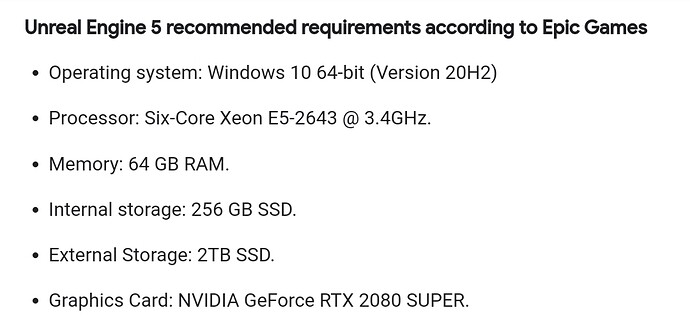It is an issue. Rider is a great tool and If you can afford it, it is the best tool to use but is paid for as you say.
As for speed of Visual Studio, your setup could be a factor. The recommended configuration for Unreal is 2 SSDs, one for projects (which they suggest a 2Tb drive) and one for OS. This is a good setup. You can get away with a single SSD but bear in mind that studio does use the OS drive to cache things to having a standard disk or everything on one disk can slow things down.
Having projects on a HDD also impacts performance for intellisense.
The other thing they recommend is an i7 or equivalent CPU. It should be noted they also have minimum requirements for UE5 which are a good bit lower. They also suggest 64Gb of RAM if I recall but 32Gb should do the job.
Lastly, one thing that can have a serious impact on performance is anti-virus. Ensure you tell it to exclude your project folders. This can help. There’s also a cache folder for VS you can exclude.
Aside from this, remove/disable any unused plugins and consider using VS 2022 as it is a bit more performant but requires/tends to use a lot more RAM being 64-bit.
Generally, VS intellisense is about the same as Rider but rider is a little bit faster and a lot less memory intensive so many use this which is probably why people recommend it. You can pay monthly and after a year you get a reduced price.
Aside from these, VS Code is your only alternative but it has its own issues and why I’ve never used it. It is just a glorified text editor and you still need visual studio to use it for Unreal.