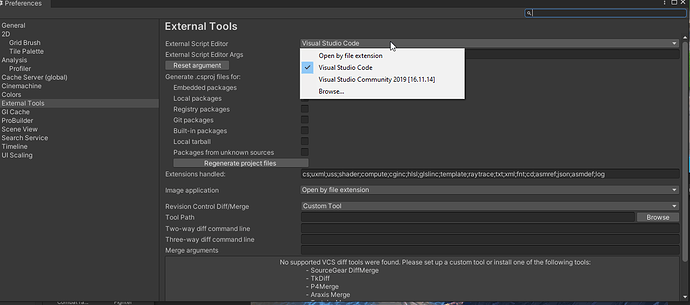Hi all, sorry to post a difficult question but I’m not sure where else to go. I’ve tried Reddit and Microsoft support. I don’t know if the problem is with Unity, my Mac, Mono, or Visual Studio Code.
I’ve been doing Unity tutorials from gamedev.tv and intellisense was working great on a previous project. Then I started a new one - the snow boarder - and it stopped working. The only thing that changed between projects is adding Cinemachine. But now I’ve changed a few settings and I don’t know what’s going on.
Please could you help me understand how to fix this problem, and how to prevent it from happening in the future? Why did this happen when I didn’t change anything? Intellisense stopped working and I don’t know why.
I’m so lost! I’m getting a long list of errors and I have no idea what they mean. When I google the errors people are mentioning Mono and Omnisharp and I have no idea what these things are. I know I have downloaded the latest version of Mono. Also, I’m using a Mac.
Finally, should I use something other than Visual Studio Code on Mac? So far Visual Studio Code has been pretty bad to use. Intellisense didn’t work in the first tutorial project and it took me a while to fix that. Now it stopped working again. This program seems kind of buggy and it is ruining my experience of coding because I’m trying to diagnose a problem I don’t understand.
Anyway, here is what some of the errors say:
/usr/local/share/dotnet/sdk/6.0.300/Microsoft.Common.CurrentVersion.targets(1221,5): Error: This project targets .NET version that requires reference assemblies that are not installed (e.g. .NET Framework). The most common solution is to make sure Mono is fully updated on your machine (https://mono-project.com/download/) and that you are running the .NET Framework build of OmniSharp (e.g. ‘omnisharp.useModernNet’: false in C# Extension for VS Code).
[fail]: OmniSharp.MSBuild.ProjectManager
Attempted to update project that is not loaded: /Users/myname/Unity/Snow Boarder/UnityEngine.TestRunner.csproj
[fail]: OmniSharp.MSBuild.ProjectManager
Attempted to update project that is not loaded: /Users/myname/Unity/Snow Boarder/UnityEngine.UI.csproj
[fail]: OmniSharp.MSBuild.ProjectManager
Attempted to update project that is not loaded: /Users/myname/Unity/Snow Boarder/Unity.VisualScripting.Flow.csproj
[fail]: OmniSharp.MSBuild.ProjectManager
Attempted to update project that is not loaded: /Users/myname/Unity/Snow Boarder/Unity.Mathematics.csproj
[fail]: OmniSharp.MSBuild.ProjectManager
Attempted to update project that is not loaded: /Users/myname/Unity/Snow Boarder/Unity.Services.Core.Telemetry.csproj
[fail]: OmniSharp.MSBuild.ProjectManager
Attempted to update project that is not loaded: /Users/myname/Unity/Snow Boarder/Unity.VisualScripting.State.csproj
[fail]: OmniSharp.MSBuild.ProjectManager
Attempted to update project that is not loaded: /Users/myname/Unity/Snow Boarder/Unity.VisualScripting.Core.csproj
[fail]: OmniSharp.MSBuild.ProjectManager
Attempted to update project that is not loaded: /Users/myname/Unity/Snow Boarder/Unity.Services.Core.Environments.Internal.csproj
[fail]: OmniSharp.MSBuild.ProjectManager
Attempted to update project that is not loaded: /Users/myname/Unity/Snow Boarder/Unity.Burst.csproj
[fail]: OmniSharp.MSBuild.ProjectManager
Attempted to update project that is not loaded: /Users/myname/Unity/Snow Boarder/Unity.2D.Animation.Runtime.csproj
[fail]: OmniSharp.MSBuild.ProjectManager
Attempted to update project that is not loaded: /Users/myname/Unity/Snow Boarder/Unity.TextMeshPro.csproj
[fail]: OmniSharp.MSBuild.ProjectManager
Attempted to update project that is not loaded: /Users/myname/Unity/Snow Boarder/Cinemachine.csproj
[fail]: OmniSharp.MSBuild.ProjectManager
Attempted to update project that is not loaded: /Users/myname/Unity/Snow Boarder/Unity.Timeline.csproj
[fail]: OmniSharp.MSBuild.ProjectManager
Attempted to update project that is not loaded: /Users/myname/Unity/Snow Boarder/Unity.Services.Core.Environments.csproj
[fail]: OmniSharp.MSBuild.ProjectManager
Attempted to update project that is not loaded: /Users/myname/Unity/Snow Boarder/Unity.Services.Core.Internal.csproj
[fail]: OmniSharp.MSBuild.ProjectManager
Attempted to update project that is not loaded: /Users/myname/Unity/Snow Boarder/Unity.Services.Core.Analytics.csproj
[fail]: OmniSharp.MSBuild.ProjectManager
Attempted to update project that is not loaded: /Users/myname/Unity/Snow Boarder/Unity.2D.SpriteShape.Runtime.csproj
[fail]: OmniSharp.MSBuild.ProjectManager
Attempted to update project that is not loaded: /Users/myname/Unity/Snow Boarder/Unity.Services.Core.Scheduler.csproj
[fail]: OmniSharp.MSBuild.ProjectManager