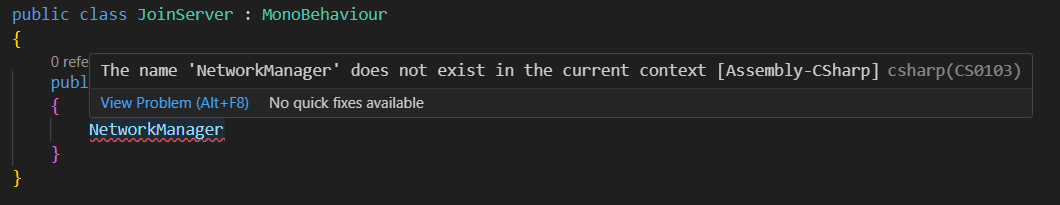I was working through the course and got up to the firing of the missles course and suddenly the quick fixes for intelisense stopped working. I went through some debugging and googling on this issue and was unable to fix it. I scrapped everything. Uninstalled all Unity and VSCode and started over. It still didn’t work. I wanted up upgrade to a 2TB hard drive so I slipped a new M.2 drive in my machine and I now multiboot until I clear off the old drive.
Now with a fresh install of windows 10, I installed Unity Hub, the exact version of Unity used in the course. Current VS Code. I follow the instruction up to this lesson. I made sure to match the Extension versions exactly (C# was v1.26.0; Unity Code Snipits was v1.3.0). I am now getting my red squiggles under the unknown text, but I get no Quick fixes. The plus is I will have to learn them; the negative is you go through so quickly in this course I can’t catch them all.
Any suggestions on a fix would be appriceated. Here is a screenshot: