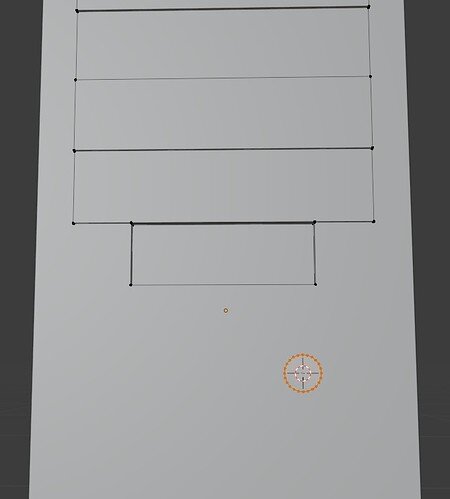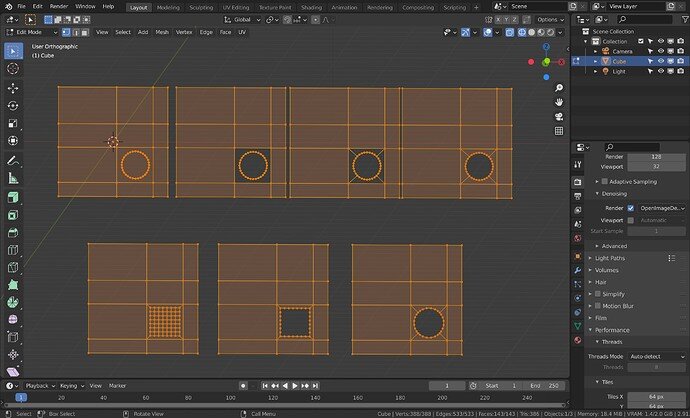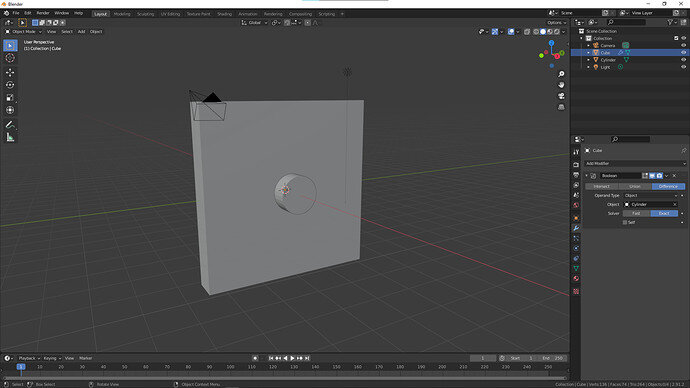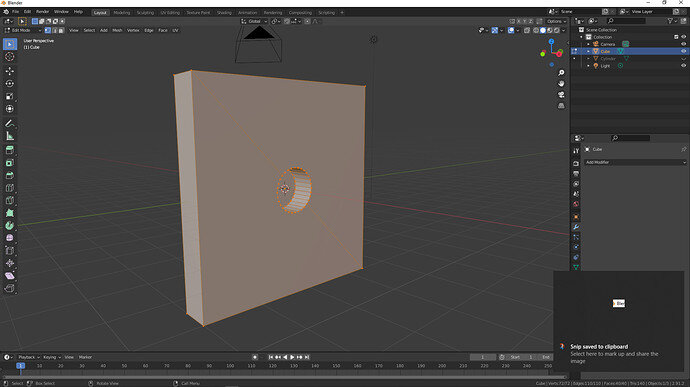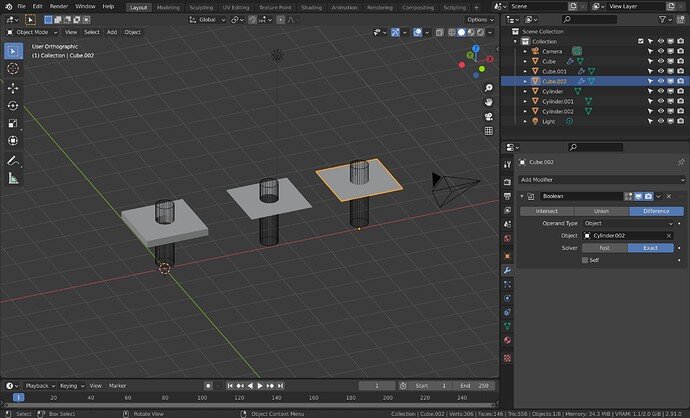As shown in the screenshot, how do I merge the unlinked circle into the larger mesh? I would basically like to cut a circular hole into the larger face? Both the circular face and the large face are on the same plane.
If you have a cube and a cylinder, then you can use the boolean modifier to subtract the object. It will be explained!
Don’t make too complex objects in the beginning. With a lot of precise details. Much will be explained about Blender. Just follow the challenges. Be patient.
Welcome to this site.
Various ways. Starting with a cylinder and boolean it into the flat object for example.
However there are other ways.
First make cuts in the plane to add verts to hold the hole in effect.
Then remove the face the circle sits over
Then pair verts and press F to connect them.
Then select a whloe set round the new formed faces and press F to make a face.
Or the lower way.
Inset the relevant face and subdivide it.
Delete the center created verts.
Then select the square of verts, use ‘ToSphere’ Shift + Alt+S and pull with the mouse till is is circular, or alter the pop up panel factor to ‘1’.
Though I suspect you may be a bit early in the course to be trying things not taught?
Its always good to try to push beyond the boundaries of the course in some cases as it does push your ability to learn a little further.
In either case experimentation is key, If it works GREAT if it doesnt, still GREAT as you learnt something.
The boolean in 2.9+ has actually improved so in the cases where you are just learning you can just use it without the extra geometry and get away with it, However the methods shown by @NP5 will be better when it comes to texturing.
And after its applied and in edit mode (From the drop down at the top because they moved it there)
You can see the difference and this is creating big ngons which is explained later and usually you really want to avoid.
Hope this helps 
If you have a face only, You can still boolean it as Marc says.
Just watch out for the solver ‘exact’ form of calculation not working.
As you can see the far right version is set to exact and is not making a hole.
Just try ‘fast’ instead it seems to cope in places ‘exact’ won’t.
Standard now with both solvers is to try one and if it does not work try the other. 
I tried to use Intersect (boolean) in edit mode and it did not work with any of the options, including Fast. It is perhaps because in my case both the circle and the larger face are 2D (planar), rather than having three dimensions. I also tried having the circle (with the filled face) as a separate object and then used the boolean modifier, still no luck.
The insetting and to sphere method worked very well, and seems the cleanest, too, so results are had.
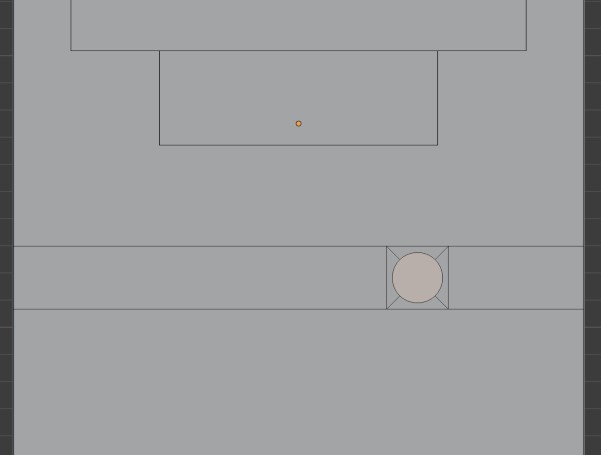
Thank you all, very useful!
This topic was automatically closed 24 hours after the last reply. New replies are no longer allowed.