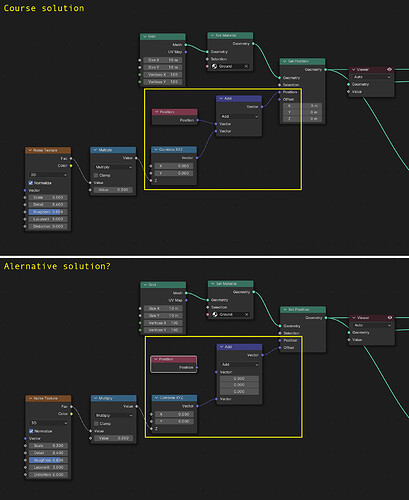Thanks for everyone’s replies.
I might have given the wrong idea about my question by leaving the Position Node visible in the ‘Alternative Solution’ - I didn’t use a Position Node in my solution, I just put it in the screenshot to show the similarities between the two.
@zeRgenTa thanks for clarifying how a Position Node would set or override a current position attribute.
@StephenWoods thanks, that gives great context to and explains the different use cases in a sort of ‘big to small’ way - setting the position of original base meshes then offsetting any subsets of those meshes is what I get from this.
As general feedback I would say I find the technical detail of nodes overwhelming sometimes so what I find I am doing is going back over each tutorial, breaking it down and repeating it in smaller parts for each main section of the node system.
This way I am putting together and using smaller groups of nodes almost by muscle memory, building practical use cases while I learn the deeper mechanics over time.
I do love it though! I have learned the basics of Python and C# for games in recent years but know I don’t really have the head for it and wouldn’t have any time for drawing if I continued. Nodes is the best combination of ‘coding’ and creating.
Thanks everyone.