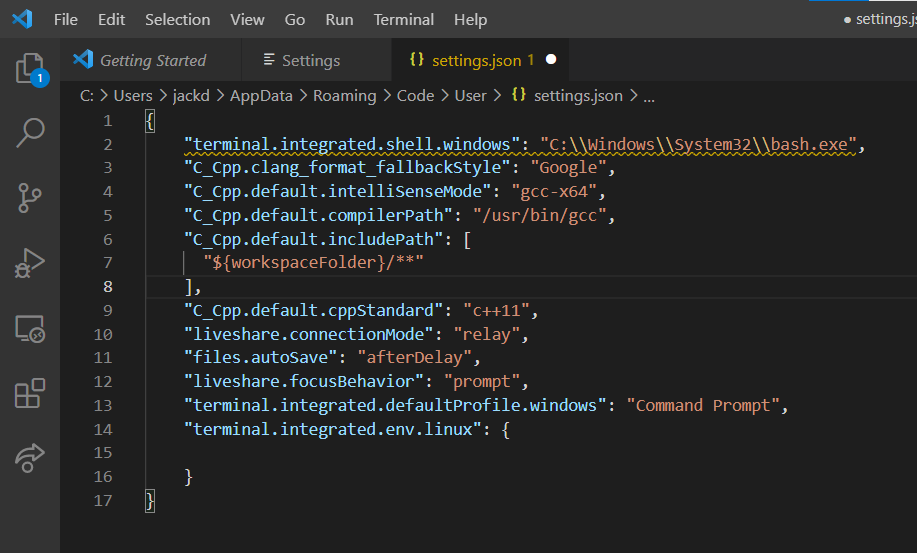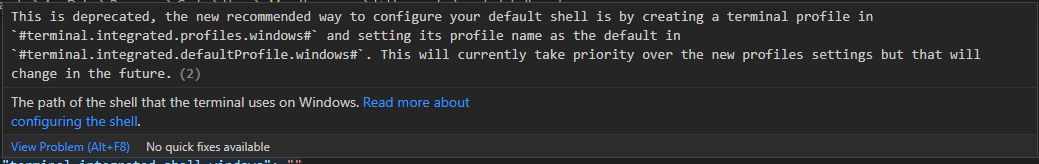Hello:
I have been using wsl for some stuff recently so a lot of that setting is autosaved across a lot of my applications.
This came up when I was attempting to set a default terminal for VS Code 2019.
I have tried to go into the command palette >> Select Default Profile >> Command Prompt but that won’t save.
I believe the issue might lie in settings.json
Here is what I have in settings.json:
Please advise