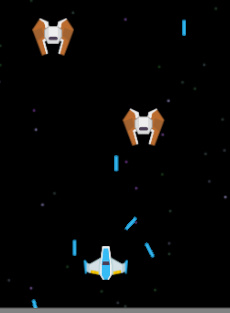Ok, I decided to be super diligent, I tried all possibilities, I made sure to click apply after each change and then when I was playing I paused so I could double check each prefab had the right setting and I wrote it all down on paper as I went, my results:
EnemyLaser Is Trigger, Player Is Trigger = Laser Destroys player
Enemy Laser Not Trigger, Player Not Trigger = Laser passes through player, neither effects the other
Enemy Laser Is Trigger, Player Not Trigger = Laser Destroys player
Enemy Laser Not Trigger, Player Is Trigger = Laser Destroys player
Like I say, the games working but that behaviour doesn’t seem quite right.
(They both have RigidBody2Ds)