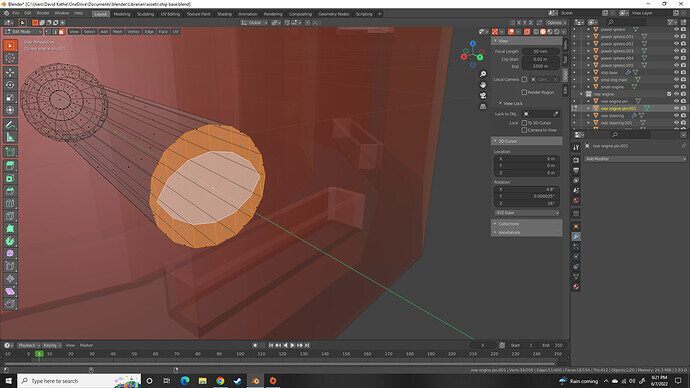1 Like
You have faces on the loop of edges.
Double geometry.
Select all the vert at least in the selection in the image, while in wireframe view so all can be selected even if behind others. Then press M, by distance. Probably fix it.
Those black dots in the middle of that ring of edges tell the problem.
1 Like
The merge got rid of the exrtras, but it turned out i needed to apply transforms
2 Likes
Well done realising the extra problem. Applying rotation and scales is a first call problem solving.
2 Likes
This topic was automatically closed 24 hours after the last reply. New replies are no longer allowed.