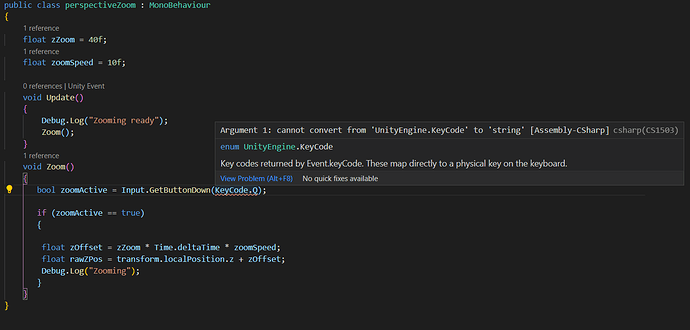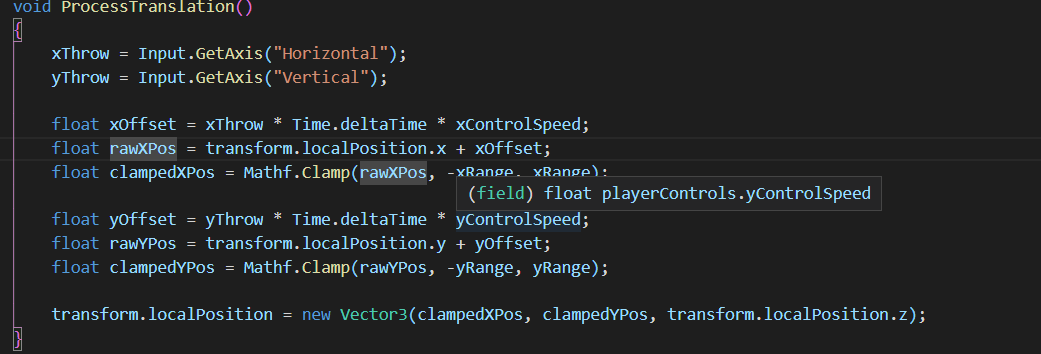float zZoom = 40f;
float zoomSpeed = 10f;
void Update()
{
Debug.Log("Zooming ready");
Zoom();
}
void Zoom()
{
bool zoomActive = Input.GetButtonDown(KeyCode.Q.ToString());
if (zoomActive == true)
{
float zOffset = zZoom * Time.deltaTime * zoomSpeed;
float rawZPos = transform.localPosition.z + zOffset;
Debug.Log("Zooming");
}
}
It is giving me an error that the Q button isn’t configured. Why is that?