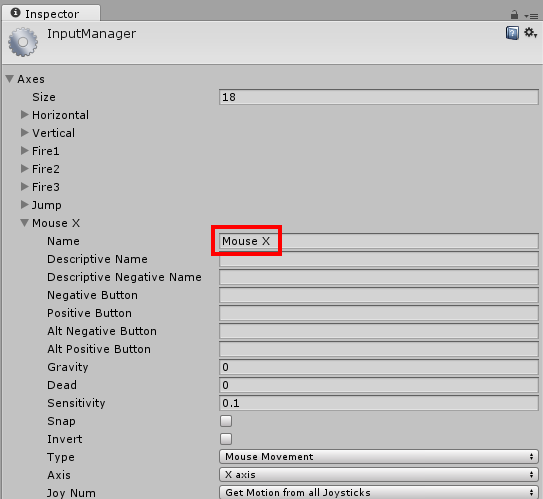Hey I have my code exactly like yours and I am getting this error.
ArgumentException: Input Axis MouseX is not setup.
To change the input settings use: Edit -> Project Settings -> Input
CameraRotation.Update () (at Assets/Scripts/CameraRotation.cs:15)
Here is my the code I copied
using UnityEngine;
using System.Collections;
public class CameraRotation : MonoBehaviour {
// Use this for initialization
void Start () {
}
// Update is called once per frame
void Update () {
float mouseX = Input.GetAxis("MouseX");
transform.rotation = Quaternion.Euler(0, mouseX, 0) * transform.rotation;
}
}