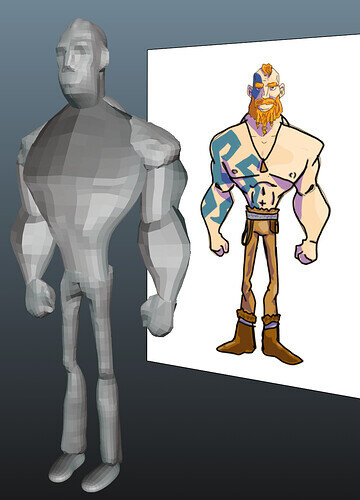Here is my initial character sculpt. I can already tell that I’m going to hate doing hands and faces.
I’m not sure this has already been covered.
But I think your face normals are inside out … seeing some of the gray values …
en edit mode, select all vertices and press shift n
I had no idea about the normals being inside out. How does that even happen? But thanks! I did what you said and hopefully the next course will have it looking better.
It is a very basic thing to check and happens in all sorts of ways. Often when adding new faces, as Blender is not a mind reader and has to guess which way a new face is meant to go round. Largely it guesses well! In the overlays dropdown menu, top right toolbar area, there is a tick box for ‘Face orientation’ a false colouring that is red for inside out and blue for the right way round. Very useful thing to check with now and again. Turn off again, lol.