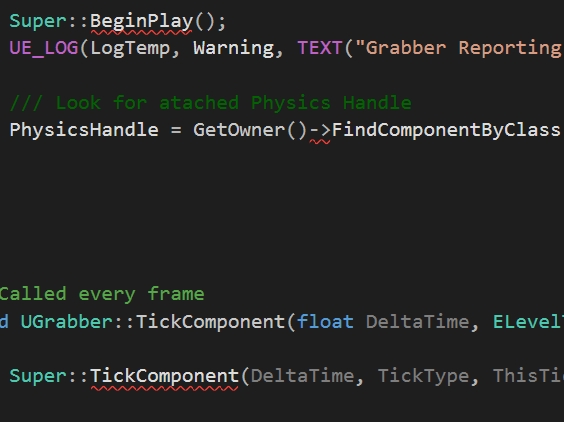Hello Guys,
here is my include order for the Grabber.h file, the order is very important for you to get the file running like Ben did.
#include “CoreMinimal.h”
#include “PhysicsEngine/PhysicsHandleComponent.h”
#include “Components/ActorComponent.h”
#include “Grabber.generated.h”
If you dont do it like this you had nasty compiler error like this:
-
- this declaration has no storage class or type specifier
-
- name followed by ‘::’ must be a class or namespace name (Because the old order broke your class and namespace “system”)
-
- this declaration has no storage class or type specifier (class “system” broken)
And here some Erros, if you dont included “PhysicsEngine/PhysicsHandleComponent.h” in your Grabber headerfile:
-
- missing type specifier - int assumed. Note: C++ does not support default-int
-
- syntax error: missing ‘;’ before ‘*’
PS: You may have to force visualstudio (restart program) to reinitialize the headerfiles. When I let visualstudio do all the header inits while the runtime it not always works.
Cheers