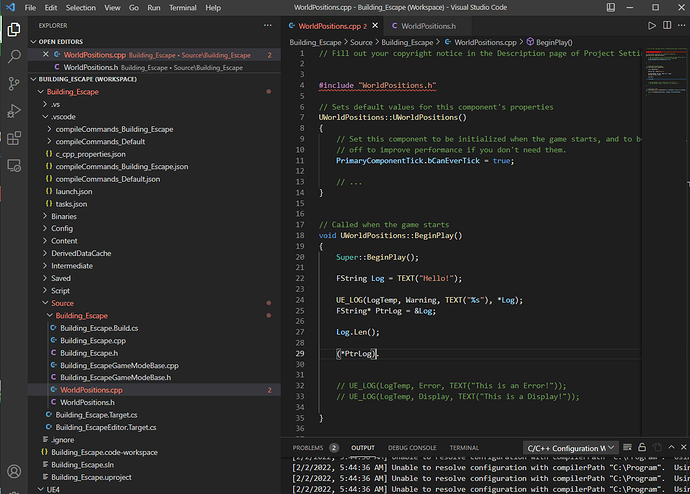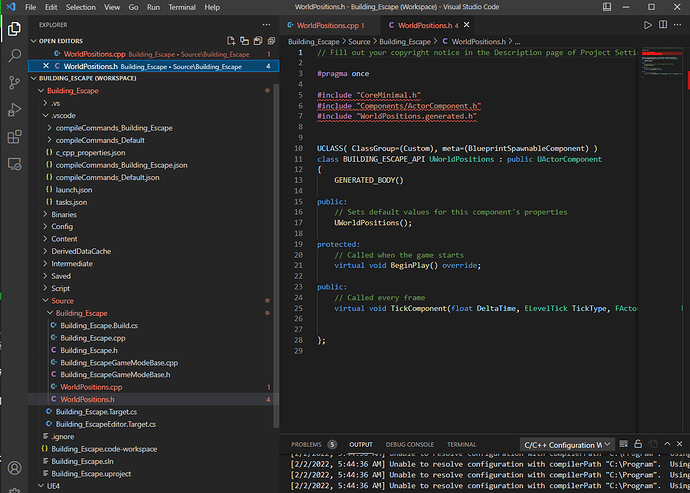I never touched it at all, but everytime i create a new script it always gives the error for every #include line
I always open VS code through unreal and it still gives this error
Could you show a screenshot of your VS Code window?
I’m also getting the same thing. In the header file it goes all crazy with the squiggles on the #include files
EDIT: I should also mention that it compiles in Unreal just fine. No errors, so I’ve been ignoring it for now, but I’d love to understand what is causing this. When hovering, it says I need to update my .json default commands and the IncludePath.
And this is with the IntelliSense Fixes extension enabled?
I believe so, yes. I went through my installed extensions and didn’t see one specifically called IntelliSense Fixes. I searched the available extensions and saw a lot, but am not sure which one specifically I would need to solve the issue.
EDIT: Solved by going back to intellisense fixes video in the BullCow section. I guess I missed that.
IntelliSense is not reading your project files correctly. Are there any errors in the Engine or Editor files?
This topic was automatically closed 20 days after the last reply. New replies are no longer allowed.